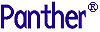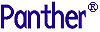Index
A
- B - C - D
- E - F - G - H
- I - J - K - L
- M - N - O - P
- Q - R - S - T
- U - V - W - X
- Y - Z
- - (hyphen)
- in Properties window 3-29
Symbols
- # (pound sign)
- with field number 9-15
- %A
- display attributes in messages 13-3
- %B
- bell for messages 13-4
- %K
- key label in message 13-4
- * (asterisk)
- in regular expressions 15-12
- indicator in color palette 12-5
- + (plus sign)
- in Properties window 3-29
- ??? (in properties window) 3-28, 3-29
- @date
- in Calculation property 9-28
- @length
- in Calculation property 9-29
- @sum
- in Calculation property 9-28
- [ ] (square brackets)
- selection indicator in character mode 2-14, 10-1
- \ (backslash)
- in regular expressions 15-9
- ^ (caret)
- in regular expressions 15-10
- { } (curly braces)
- selection indicator in character mode 10-1
Numerics
- 3D property
- graph widget 14-22
- screen 11-23
- screens
- background color 11-24
A
- Accel property
- menu item 26-8
- Accelerator
- assigning to menu item 26-8
- Action menu item 26-11
- Active Pixmap property
- menu items 26-14
- push button widget 20-4
- toolbar items 26-9
- widget 22-11
- Active property 9-7
- menu item 26-10
- push button widget 20-7
- ActiveX controls
- calling an event handler 19-11
- calling methods 19-9
- embedding in screens 19-2
- runtime license 19-4
- setting ActiveX properties 19-3
- at runtime 19-6
- setting color properties 19-5
- Adding
- methods for components 8-4
- Address label reports 6-11
- setting dimensions 6-22
- Align command 10-14
- Aligning widgets 10-14
- on grid coordinate 10-15
- with Snap to Grid 10-15
- Alphabetic data 15-4
- specifying range 15-13
- Alphanumeric data 15-5
- Alt Scroll Func property 9-25
- Alt Tab property 9-14
- Alternative scroll driver 9-25
- Application model selection
- in screen wizard 5-17
- Architecture
- specifying for screens in screen wizard 5-17
- Armed Pixmap property
- menu items 26-14
- push button widget 20-4
- toolbar items 26-9
- widget 22-11
- Array
- behavior of 9-20
- creating 11-14
- horizontal 11-14
- offscreen occurrence specification 11-15
- required data and 15-15
- scrolling 11-15
- spacing between occurrences 11-14
- synchronizing 9-20
- value source for graph widget 14-25
- Array Size property 11-14
- dynamic label widgets 14-4
- synchronized group 9-23
- Auto Help property 13-8
- Auto Horiz Resize property 10-9
- Auto Item property 13-10
- Auto Vert Resize property 10-9
- Autonumbering
- grid columns 16-7
- grid rows 16-9
- Autotab 9-19
- Axis
- graph widget 14-15
- labelling 14-17
- positioning 14-16
- tick marks 14-18
- AxView 19-13
B
- Background color 12-5
- Bar chart
- specifying in report wizard 6-20
- Bar Type property
- graph widget
- bar/line graph 14-41
- Bar/line graph 14-39
- bar type 14-41
- creating 14-39
- data series style 14-26
- legend 14-10, 14-11, 14-30
- Basic colors
- defined 12-2
- listed 12-4
- Bell
- in status line text 13-4
- Bitmap
- custom mouse cursor shapes 7-21
- Blank numeric field 11-22
- Blink display attribute
- setting 12-7
- BMP files 22-10
- Bold property 11-10
- Border property
- character mode screens 7-22
- list box widget 21-4
- screens 7-22
- Border Style property
- screens 7-22
- Border Width property
- graph widget legend 14-11
- Box widget 3-24, 22-1
- 3D (in Windows) 11-25
- default style 22-2
- including title 22-4
- specifying alias style 22-2
- specifying style 22-3
- Button/Menu Status property 24-9
- Buttons
- types of 3-22
C
- Calculation
- in fields 9-26
- using a date 9-28
- Calculation property 9-26
- Cancel push button
- creating 20-6
- Card Entry Function property 17-9
- Card Exit Function property 17-9
- Card Number property 17-8
- Centering text
- on box widgets 11-6
- Character classes
- in regular expressions
- term 15-10
- special characters in 15-10
- Character mode
- multiple select mode 3-9
- selecting multiple widgets 10-2
- Character-level regular expression 15-8
- Characters
- as unit of measurement 10-7
- Chart Type property
- graph widget 14-5
- Check box widget 3-23, 21-2
- 3D (in Windows) 11-25
- appearance of 21-2
- displaying image on 22-10
- Check Digit property 9-29
- Check Overlap on Screen Save menu option 2-17
- Child List window 2-32
- Child property
- table views 23-14
- Child widget
- finding 2-32
- finding parent of 2-31
- turning inheritance on/off 2-30
- Circular property
- array 11-15
- grid widget 16-9
- synchronized group 9-23
- Class property
- menu items 24-7, 26-11
- widgets 24-4, 24-5
- Clearing Protect property 9-10
- in screen editor 15-16
- in styles editor 24-12
- scale widgets 15-20
- Client service call code
- written to clipboard 25-23
- written to file 25-23
- Clipboard
- writing code from JIF to 25-21
- Clock Type property 11-18
- Close Item property 7-25
- Closing
- framesets 18-9
- CLR key (clear all)
- clock update and 11-18
- CLSID
- generating new 8-10
- Color Name property 12-3
- Color properties
- 3D effect on 11-24
- changing 12-3
- container color
- specifying on Color palette 12-5
- display attributes
- setting 12-6
- graph widget data series 14-29
- in frameset 18-6
- screens 3-32
- transaction styles 24-10
- types defined 12-1
- widgets 3-30
- Column Click Action property 16-11, 16-13
- Column click behavior
- functions
- specifying 16-13
- Column Move Resize property 16-13
- Column property 2-28, 2-29
- Column reports 6-5
- Column Separators property 16-8
- Column Title property
- set by screen wizard B-2, B-6
- Column Titles property
- for grid widgets 16-7
- set by screen wizard B-2
- Columns property
- for splitter widgets 18-4
- table view 23-4
- COM components 8-9
- saving 8-11
- Combo box widget 3-21, 15-20
- 3D (in Windows) 11-25
- and autotab behavior 9-19
- assigning double-click event to 9-11
- controlling size of 15-22
- populating 15-21
- scrolling 15-22
- specifying initial text 15-24
- Comments property
- assigning in screen wizard 5-22
- screens 7-30
- widgets 9-30
- Component Interface 3-9
- Component interface
- defining 8-4
- Composition properties
- widgets 3-32
- Conceal Tabs property 17-7
- Configure Toolbars menu option 3-18
- Connecting
- to database
- in Editor 2-12
- to JetNet 2-9
- Constant data 15-21
- Container color 12-2
- defined 12-5
- Continuation file
- specifying availability of 23-6
- CONTINUE
- dbms commands 23-6
- Control panel (Windows)
- defining color scheme 12-2
- Control string
- assigning to menu item 26-8
- executing from menu item 26-11
- list box widget 21-7
- push button widget 20-7
- syntax 20-8
- Controls
- specifying in screen wizard 5-21
- Convert Case property 15-13
- Count Select property
- specifying size of select set 23-7
- Create menu 2-13
- Create toolbar 2-13
- Creating
- ActiveX control 19-2
- application components (screens, reports, service components) 2-4
- data entry widgets 15-1
- framesets 18-1
- grid 16-1
- libraries 2-8
- link 23-13
- menu 26-3
- push buttons 20-1
- report
- with report wizard 6-1
- repository 2-20
- screen 7-2
- with screen wizard 5-1
- service components 8-1, 8-2
- table view 23-9
- widget
- widget types 3-19
- widgets 2-13
- Ctrl property
- menu items 26-8
- Currency format 11-21, 15-15
- Currency Symbol property 11-21
- Cursor
- movement
- in arrays 9-21
- Custom spacing 10-17
- Customer Drawn property 22-12
D
- Data
- clearing field of 15-15
- fetching
- specifying size of select set 23-7
- protecting 15-16
- Data entry
- required 15-14
- widgets 3-20, 15-1
- with input widget 3-21
- Data filter 15-2
- Data Formatting property
- date/time specification 11-17
- numeric specification 11-20
- Data series
- graph widget 14-23
- Data type
- specifying 9-5
- Database
- closing connections
- in Editor 2-13
- connecting to
- in Editor 2-12
- importing to a repository 2-25
- Database columns
- choosing in report wizard 6-14
- importing to repository 2-25
- viewing imported value 2-29
- Database connections
- closing
- in Editor 2-13
- opening
- in Editor 2-12
- Database properties
- table view 23-4
- widgets 3-31
- Database tables
- importing to repository 2-25
- Date/time format 11-17
- defaults 11-17
- defining custom format 11-18
- examples of custom formats 11-19
- system update 11-18
- variables for custom format 11-19
- DB Interactions window 3-9
- Debugger
- enabling from screen editor 3-11
- Decimal Places property 15-20
- Decimal symbol 11-21
- Decorations
- on list box widget 21-4
- on screen borders 7-21
- Default push button
- creating 20-6
- Default/Cancel property 20-6
- Defining
- component interface 8-4
- methods for components 8-4
- properties for components 8-6
- Delete Order property 23-16
- Deleting
- from a library 2-6
- from a repository 2-23
- Depth property
- graph widget 14-22
- bar/line graph 14-43
- high/low chart 14-51
- pie chart 14-33
- XY plot 14-47
- Design considerations
- screens 7-1
- Detail specification
- adding another table view 5-12
- in screen wizard 5-11
- Detail-only report 6-19
- Dialog box
- creating 7-5
- Dialog property 7-5
- Diameter property
- graph widget
- pie chart 14-34
- Digits only filter 15-2
- and check digit calculation 9-29
- and justification 15-2
- Dim display attribute
- setting 12-7
- Direction property
- graph widget
- pie chart 14-35
- Directions property
- screen 23-7
- table view 23-6
- Display attributes
- setting 12-6
- Display properties
- screens 3-33
- Distinct property
- table view 23-6
- Docking
- toolbars 3-18
- Dominant widget
- defined 10-1
- Double Click property 9-12
- set by screen wizard B-4, B-7
- Double-click event
- specifying 9-11
- Drop-down Data property 15-21
- Drop-down Screen property 15-22
- Drop-down Size property 15-22
- Drop-down Source property 15-21
- Dynamic label widget 3-20, 14-3
- accessing with keyboard 9-4
- assigning double-click event to 9-11
- displaying image on 22-10
- resizing 14-4
E
- Edit Mask 15-5
- Edit menu 3-6
- Edit menu items 26-12
- setting label 26-13
- Editor
- starting 2-2
- Empty Format property 11-22
- Empty numeric field 11-22
- Entry Function property
- grid widget 16-15
- Environment variables
- defining pixmap location 26-16
- Event handlers
- for ActiveX controls 19-11
- Events
- for tab cards 17-9
- in framesets 18-7
- Exit Function property
- grid widget 16-15
- Expose Function property
- for tab cards 17-9
- Extended colors
- defined 12-3
- specifying in Color palette 12-5
- External Help Tag property
- menu items 26-11
- widgets and screens 13-14
- External menu 26-6
- External screen 15-22
F
- FERA key (clear field)
- clock update and 11-18
- Field
- alphanumeric filter 15-5
- digits only filter 15-2
- edit mask 15-5
- numeric filter 15-4
- regular expression 15-7, 15-8
- select on entry 15-15
- with yes/no entry 15-3
- Field number
- assignment 9-2
- relative referencing in tab properties 9-15
- specifying in tab properties 9-15
- Field validation
- using table lookup 13-13
- Fill at Init 15-23
- Fill at Popup 15-23
- Fill Character property 11-22
- Floating point
- in calculations 9-26
- Focus
- menu items 26-10
- push button widgets 20-6
- Focus properties
- screens 3-33
- widgets 3-31
- Focus Protection property 9-8
- grid widgets 16-15
- in styles editor 24-10
- Font
- aliasing 11-9
- aliasing names for portability 11-7
- application default 11-8
- graph widget 14-8
- grid widgets 16-5
- GUI-specific names 11-11
- italic 11-10
- Panther-specific 11-9
- point size 11-9
- screen 11-8
- setting bold attribute 11-10
- setting point size 11-9
- specifying 11-7
- Font Name property 11-9
- Font properties
- screens 3-32
- widgets 3-30
- Foreground color 12-5
- Form Name property 18-5
- Format selection
- in screen wizard 5-3
- Format Type property
- date/time fields 11-17
- numeric fields 11-20
- Format/Display properties
- numeric format 11-20
- text format 11-3, 11-17
- widgets 3-31
- Frames
- creating 22-3
- Framesets 18-1
- closing 18-9
- creating 18-1
- entry processing 18-7
- opening 18-6
- properties in web applications 18-14
- runtime properties 18-12
- sample application 18-16
- using in web applications 18-14
- Frequency property 11-18
- Frozen Columns property 16-7
- Function property
- transaction hook 23-4
- Functions
- column click behavior
- specifying 16-13
G
- Geometry properties
- screens 3-32
- widgets 3-30
- GIF files 22-10
- Graph properties 3-31
- Graph widget 3-20, 14-4
- bar/line graph 14-39
- converting between chart types 14-30
- creating 14-1, 14-5
- with report wizard 6-20, 6-26
- data series 14-23
- displaying in 3D 14-22
- fonts 14-8
- high/low chart 14-48
- including in report 6-7
- label text 14-13
- legend 14-10, 14-30
- minimizing chart re-draw 14-25
- orientation 14-14
- pie chart 14-31
- subtitle 14-10
- text size 14-9
- title 14-9
- X and Y axes 14-15
- Graphics file
- supported for toolbar items 26-15
- supported formats 22-10
- Graphics widgets 3-24
- Grid (screen)
- align widget on 10-15
- and wallpaper pixmaps 7-18
- as unit of measurement 10-7
- defining size of 7-10
- snapping to 10-15
- Grid Align command 10-15
- Grid column
- autonumbering 16-7
- defining properties of 16-5
- frozen 16-7
- moving/resizing at runtime 16-13
- positioning 16-6
- titles 16-6
- using as row title 16-9
- Grid Column property 16-6
- Grid display layout
- specifying in screen wizard 5-16
- Grid Height property
- screens 7-10
- Grid members
- and focus protection 9-9
- moving/resizing 16-13
- removing 16-3
- selecting 16-3
- Grid property 16-2
- Grid row
- autonumbering 16-9
- defining properties of 16-8
- height
- changing 16-11
- margin
- adjusting 16-11
- specifying number of 16-8
- striping 16-10
- titles 16-9
- Grid Style property
- graph widget tick marks 14-21
- Grid widget 3-21, 16-1
- and focus protection 9-8
- assigning titles to columns 16-6
- column click behavior 16-11
- function 16-12
- sorting 16-11
- defining number of occurrences 16-8
- deleting 16-4
- font specification 11-8
- hiding 11-4
- horizontal lines 16-10
- member types 16-4
- row margin 16-11
- scrolling 16-8
- selecting members in 16-3
- setting scrolling behavior 16-9
- sizing to content 16-5
- specifying number of rows 16-8
- vertical lines 16-8
- Grid Width property
- screens 7-10
- Group
- autotab 9-16
- changing members of 21-16
- check box widget 3-23
- creating 21-11
- identifying members of 21-11
- list box widget 3-23
- naming 21-14
- properties 21-13
- radio button widget 3-23
- selecting 21-12
- selection widgets 3-22, 21-10
- specifying allowable number of selections 21-14
- specifying initial selection 21-15
- toggle button widget 3-23
- Group member
- changing 21-16
- identifying 21-11
- Groups
- specifying in report wizard 6-16
- GUI-specific colors
- using 12-3, 12-5
- GUI-specific line/box styles 22-3
H
- Height property
- defined 10-6
- widgets 10-6
- Help
- multilevel 13-8
- Help properties
- menu items 26-10
- screens 3-33
- widgets 3-31
- Help screen 13-5
- attaching 13-8
- displaying 13-8
- external 13-14
- populating 13-6
- positioning 13-9
- to enter data 13-6
- Hidden property 11-4
- for tab cards 17-8
- for tab decks 17-7
- Hide Function property
- for tab cards 17-9
- Hiding
- horizontal lines in grid widgets 16-10
- row titles in grid widgets 11-5
- text 11-5
- vertical lines in grid widgets 16-8
- widgets 11-4
- High/low chart 14-48
- creating 14-49
- data series style 14-26
- legend 14-10, 14-11, 14-30
- Horiz Rotation property
- graph widget 14-22
- bar/line graph 14-42
- high/low chart 14-51
- XY plot 14-47
- Horizontal Anchor property
- widgets 10-19
- Horizontal array
- setting tab order in 9-16
- Horizontal lines
- in grid widgets 16-10
- Horizontal property 11-14
- Horizontal Scroll Bar property
- grid widgets 16-6
- shifting fields 11-16
- Horizontal Shrinking property
- screen 7-14, 22-8
- Hot Pixmap property
- menu items 26-14
- toolbar items
- toolbar property 26-9
I
- Icon
- file types supported for 7-9
- identification 7-9
- Icon property 7-9
- Identity properties
- screens 3-32
- widgets 3-30
- Import
- database objects 2-25
- re-importing database objects 2-28
- In Data Space property
- graph widget legend 14-12
- Inactive Pixmap property
- menu items 26-14
- push button widget 20-4
- toolbar items 26-9
- widget 22-11
- Inches
- as unit of measurement 10-7
- Independent queue
- creating in JIF 25-15
- Indicator property
- menu items 26-8
- Indicator symbol
- setting initial state on menu item 26-8
- Inh (Inherit) button 2-29, 3-29
- Inherit From property 2-28
- removing specification 2-30
- Inheritance
- controlling 2-29
- displayed in properties window 3-29
- finding child objects 2-32
- finding parent objects 2-31
- maintained when copying 10-11
- preventing 2-30
- restoring 2-31
- toggling for a specific property 3-29
- turning on/off 2-29
- Init Selections property
- radio buttons 21-8
- selection group 21-15
- Initial Text property
- embedding punctuation 15-4
- list box widget 21-6
- widgets 11-2
- Initial Value property
- scales 15-20
- Initialization property 15-22
- Input devices
- for data 15-19
- Input filters 15-2
- Input properties
- widgets 3-31
- Input Protection property 9-10, 15-16
- in styles editor 24-11
- Insert Order property 23-16
- Insufficient space
- widgets 10-17
- Is Help property
- menu item 26-9
- Italic property 11-10
- Item Selection key (ITSEL) 13-10
- ITSEL key (item selection) 13-10
J
- JetNet
- connecting to middleware 2-9
- JetNet/TUXEDO
- service components 8-15
- JIF
- client access 25-1
- message enqueuing 25-15
- server access 25-1
- JIF editor
- generating JPL code 25-21
- menu bar description 25-4
- source management 25-4
- starting 25-2
- workspace with list of services 25-3
- Join
- table views 23-16
- JPEG files 22-10
- JPL
- naming conventions 2-19
- JPL module
- generated by wizards 4-5
- Justification
- with digits only filter 15-3
- Justification property 11-5
- box widgets 22-4
K
- Key
- logical
- displaying in message 13-4
- Keyboard interface A-1
- Keystroke Filter property 15-2
- alphabetic 15-4
- digits only 15-2
- edit mask 15-5
- in styles editor 24-11
- numeric 15-4
- regular expression 15-7
- yes/no entries 15-3
L
- Label Location property
- graph widget
- pie chart 14-37
- graph widget axes 14-17
- Label property
- box widgets 22-4
- check box widget 21-2
- for tab cards 17-7
- graph widget 14-5
- graph widget axes 14-17
- menu items 26-7
- push button widget 20-2
- static label widgets 14-2
- toggle button widget 21-10
- Label Source property
- graph widget
- pie chart 14-36
- graph widget tick marks 14-20
- Label widgets
- creating 14-1
- Layout selection
- in screen wizard 5-15
- LDB
- and widget names 9-4
- Legend property
- graph widget 14-10
- graph widget data series 14-30
- identifying the data series 14-30
- placement by location 14-12
- placement by position 14-13
- Length property
- defined for widgets 10-6
- shifting fields 11-16
- Letters only 15-4
- Library
- creating 2-8
- creating remote 2-9
- opening 2-7
- opening remote 2-7
- table of contents 2-5, 3-8
- viewing contents (TOC) 2-5
- Library TOC 3-8
- opening 2-5
- Line graph
- Bar/line graph 14-4
- Graph widget 14-4
- Line Style property
- graph widget data series 14-28
- Line widget 3-24, 22-1
- 3D (in Windows) 11-25
- default style 22-2
- specifying alias style 22-2
- specifying style 22-3
- Line Width property
- graph widget data series 14-28
- Line/Box Style property 22-2
- 3D effect on 11-25
- Link widget 3-24
- creating 23-12
- properties 23-13
- selecting 23-13
- Links
- noncyclic 23-13
- specifying in screen wizard 5-13
- validation 23-21
- List box widget 3-23, 21-3
- 3D (in Windows) 11-25
- and autotab behavior 9-19
- as part of combo box 3-21
- assigning double-click event to 9-11
- attaching an action to 21-7
- decorations 21-4
- label 21-4
- populating 21-6
- scrolling 21-5
- selecting items 21-3
- title 21-4
- Listbox Type property 21-3, 21-7
- Locating
- sources of inheritance 2-31
- Location property
- graph widget axes 14-16
- Lookup specification
- in Relations dialog box 23-19
- Lookup table 13-13
M
- Major Increment property
- graph widget tick marks 14-19
- Master (only) format 5-4
- specifying layout 5-16
- Master-Detail format 5-4
- defining link for 5-13
- specifying layout 5-16
- Master-Detail-Subdetail format 5-4
- specifying layout 5-16
- Math expression 9-26
- Matrix reports 6-9
- setting the matrix style 6-22
- specifying headings 6-17
- wrapping text overflow 6-21
- Max Data Length property
- shifting fields 11-16
- Max Occurrences property
- grid widgets 16-8
- list boxes 21-6
- scrolling array 11-15
- synchronized group 9-23
- Max Size property 10-9
- Max/Min property 7-8
- Maximize option
- on screens 7-8
- Maximum Decimals property 11-21
- Maximum property
- graph widget axes 14-19
- Maximum Value property
- scales 15-19
- setting 15-13
- Measurement
- valid units of 10-7
- Memo Text property
- menu items 26-11
- screens 7-30
- widgets 9-31
- Menu
- ASCII format 26-19
- attaching to screen as menu bar 7-27
- creating 26-3
- hierarchical view in editor 26-16
- naming 26-6
- popup for field 9-6
- popup for screen 7-28
- popup title 26-6
- properties of 26-6
- saving in editor 26-19
- separator styles 26-13
- tear-off 26-6
- testing 7-29
- in menu bar editor 26-18
- unused in file 26-17
- Menu bar
- assigning in screen wizard 5-22
- displaying items on 26-8
- screen wizard template 4-4
- Menu bar editor 26-1
- Menu item
- assigning control string to 26-8
- attaching external help 26-11
- attaching help screen 26-10
- attaching Panther help screen 13-9
- displaying on menu bar 26-8
- displaying on toolbar 26-9
- inactivating 26-10
- including help 26-11
- indicator symbol
- reserving space for 26-8
- invoking submenu 26-12
- keyboard mnemonic 26-7
- naming 26-7
- platform-specific types 26-12
- properties of 26-7
- right justifying on menu bar 26-9
- setting status in transaction style 24-9
- text 26-7
- transaction classes for 24-7
- types 26-11
- action 26-11
- edit 26-12
- separator 26-11
- submenu 26-12
- toggle 26-11
- windows list 26-12
- windows operations 26-12
- Menu list window 26-16
- Menu Name property
- menus 26-6
- screens 7-28
- Menu property
- menu items 26-8
- Menu Script File property 7-28
- Menu Title property 26-6
- Message
- bell 13-4
- Message queuing
- in the JIF 25-15
- Methods
- adding
- for components 8-4
- changing
- for components 8-4
- defining
- for components 8-4
- executing
- ActiveX methods 19-9
- Middleware
- connecting to 2-9
- Millimeter
- as unit of measurement 10-7
- Min Size property 10-9
- Minimize option
- on screens 7-8
- Minimum Decimals property 11-21
- Minimum Digits property
- check digit modulus 9-29
- Minimum Horizontal Space property
- box 22-7
- screen 7-12
- Minimum property
- graph widget axes 14-19
- Minimum Value property
- scales 15-19
- setting 15-13
- Minimum Vertical Space property
- box 22-7
- screen 7-13
- Minor Increment property
- graph widget tick marks 14-19
- Mnemonic
- accessing from data entry widgets 9-5
- assigning to widget 9-4
- attaching to menu item 26-7
- Mnemonic Position property
- push button label 20-3
- widgets 9-5
- Model property
- screen 23-4
- set by screen wizard B-5
- table view 23-4
- Money
- currency format 11-21
- More button 3-29
- in Properties window 2-15
- Motif resource file
- defining color scheme 12-2
- defining pixmap location 22-12
- text alignment 11-6
- Mouse
- right-button behavior 9-6
- Mouse pointer
- custom shape creation 7-21
- shape options for Motif 7-19
- shape options for Windows 7-20
- specifying 7-19
- Mouseless interface A-1
- Mullion
- in a frameset 18-1
- Multiline text widget 3-20
- 3D (in Windows) 11-24
- and autotab behavior 9-19
- assigning double-click event to 9-11
- specifying word wrap on 15-17
- Multiple Create mode 3-10
- Multiple Select mode 3-9
- Must Fill property 15-15
N
- Name property
- link 23-14
- menu items 26-7
- selection group 21-14
- style widget 24-9
- table view 23-3, 23-14
- widgets 9-3
- Naming conventions
- in Panther 2-17
- Navigating
- in wizards 4-6
- Next Tab Stop property 9-14
- on dynamic labels 9-4
- No border
- screens 7-22
- No Validation property 9-9
- in styles editor 24-12
- Null edit
- on required data field 15-15
- results of 11-13
- with edit masks 15-7
- Null Field property 11-12
- Null Text property 11-12
- Null value
- default indicator 11-12
- Number of rows
- specifying for grid widget 16-8
- Number of Selections property
- radio button widget 21-8
- selection group 21-14
- toggle button widget 21-9
- Numeric data 15-4
- specifying for scale widgets 15-19
- specifying range 15-13
- Numeric format 11-20
- defining custom format 11-21
- examples of 11-21
- including punctuation 11-21
- rounding 11-22
- zero format 11-22
O
- Occurrence
- referencing 9-3
- specifying in tab order 9-15
- Onscreen Columns property 16-5
- Onscreen Rows property 11-14
- grid widget 16-8
- list box widget 21-5
- Opening
- application components (screens, reports, service components) 2-4
- repository 2-21
- on startup 2-21
- Operating system
- date/time
- displaying 11-18
- Option menu widget 3-21, 15-20
- 3D (in Windows) 11-25
- and autotab behavior 9-19
- controlling size of 15-22
- populating 15-21
- scrolling 15-22
- specifying initial text 15-24
- Order property
- toolbar items 26-9
- Ordering
- grid columns 16-6
- Orientation property
- graph widget 14-14
- Other Style property 22-2
- Overlapping
- widgets 2-17
- Overlapping Widgets menu option 2-17
P
- Packed decimal 9-6
- Pane widget 18-4
- in a frameset 18-1
- properties in web applications 18-16
- runtime properties 18-13
- Panther
- starting 2-2
- Parent First specification 23-16
- Parent object
- finding 2-31
- finding children of 2-32
- Parent property
- table views 23-14
- Password Char property 11-5
- Password Field property 11-5
- Percent Location property
- graph widget
- pie chart 14-36
- Pie chart 14-31
- creating 14-32
- legend 14-10, 14-11
- segments 14-35
- specifying in report wizard 6-20
- Pixel
- as unit of measurement 10-7
- Pixmap
- creating 20-5
- displaying on toolbar items 26-14
- displaying on widgets 22-10
- location on system 22-12
- Motif 26-16
- Windows 26-16
- on push button widget 20-5
- sizing
- on toolbar items 26-15
- on widgets 22-12
- Placement property 11-21
- graph widget legend 14-10
- Point Marker property
- graph widget data series 14-29
- Point Size property 11-9
- Pointer property 7-19
- Popup Menu property
- screens 7-28
- widgets 9-6
- Popup Script File property 9-6
- Portability
- font name 11-7, 14-8
- Position Region property 22-5
- Positioning properties
- box widgets 22-6
- Precision property
- for C type specification 9-6
- Preview button 4-6
- Previous Tab Stop property 9-14
- Primary keys
- specifying in screen wizard 5-8
- Primary Keys property 2-29
- table view 23-5
- Procedures properties
- service components 3-33
- prodev
- starting 2-2
- startup options 2-3
- Properties
- controlling inheritance 2-29
- defining
- for components 8-6
- screen property headings defined 3-32
- setting 2-14
- widget property headings defined 3-30
- Properties window 2-14
- expanding/collapsing 3-29
- in menu bar editor 26-3
- in styles editor 24-2
- Property specifications
- set by report wizard B-8
- set by screen wizard
- three-tier screens B-4
- two-tier screens B-1
- Protected widgets 14-1
- Protection
- and tabbing order 9-9
- focus 9-8
- for widgets 9-8
- from clearing 9-10
- from clearing data 15-16
- from entering data 15-16
- scrolling field 9-10
- shifting field 9-10
- tabbing into 9-8
- validation 9-9
- Punctuation
- in numeric fields 11-21
- Push button widget 3-22, 20-1
- assigning mnemonic 20-3
- attaching action to 20-7
- cancel 20-6
- deactivating 20-6
- default 20-6
- displaying images on 20-4
- in repository entry 20-2
- label text alignment 11-6, 20-2
- setting initial activation status 20-6
- setting status in transaction style 24-9
- specifying in screen wizard 5-21
- transaction classes for 24-7
Q
- Queue
- associated with services 25-15
- changing queuespace membership 25-19
- creating in JIF
- independent 25-15
- service 25-17
- defining in JIF 25-15
- deleting in JIF 25-20
- independent 25-15
- updating in JIF 25-15
- Queuespace
- JIF 25-15
R
- Radio button widget 3-23, 21-7
- 3D (in Windows) 11-25
- displaying image on 22-10
- Range
- in regular expression 15-7
- specifying 15-13
- Record-by-record reports 6-3
- Redo
- actions 10-20
- Region Margin property
- box 22-7
- screen 7-13
- Regular expression 15-7
- character classes
- term 15-10
- character-level 15-8
- concatenating 15-11
- constructing 15-9
- examples of 15-8
- field-level 15-8
- properties in screen editor 15-8
- repeating 15-11
- simple 15-9
- special characters 15-9
- Relations property 23-16
- Remote library
- creating 2-9
- opening 2-7
- Repeating property 11-12
- Report data
- displaying only detail data 6-19
- displaying only summary data 6-19
- Report structure 3-9
- Report title
- specifying in screen wizard 6-21
- Report types 6-3
- address labels 6-11
- column 6-5
- graph 6-7
- matrix 6-9
- row 6-6
- specifying in report wizard 6-12
- Report wizard
- choosing database columns 6-14
- grouping data 6-16
- including graphs 6-19
- resulting definition 6-23
- specifying report type 6-12
- starting 6-1
- template screen
- and the repository 6-2
- totaling data
- specifying totals 6-19
- Reports
- creating 2-4
- Repository
- adding objects to screen from 7-4
- and the report wizard 6-1, 6-2
- and the screen wizard 5-1, 5-2
- creating 2-20
- importing database to 2-25
- naming conventions 2-19
- opening 2-21
- opening on startup 2-21
- table of contents 3-8, 7-4
- viewing contents (TOC) 2-22
- Repository entry
- and widget names 9-4
- from a database table 2-25
- opening 2-21
- saving 2-24
- Repository TOC 3-8, 7-4
- displaying comments 7-30, 9-30
- Required property 15-14
- in styles editor 24-11
- Reservation
- prompt for release of 3-10
- Resize Function property 7-7, 10-10
- Resizeable property 7-7, 10-9
- Reverse display attribute
- setting 12-7
- Revert menu option 3-5
- Right justified text 11-6
- Root property 23-11
- Root table view
- specifying 23-11
- specifying in report wizard 6-13
- Rounding property 11-22
- Row Entry Func property 16-15
- Row Exit Func property 16-15
- Row reports 6-6
- wrapping text overflow 6-21
- Row Separators property 16-10
- Row Titles property 16-9
- Rows property
- for splitter widgets 18-4
- Rubberbanding 10-2
- Runtime licensing
- ActiveX controls 19-4
S
- Sample applications
- framesets 18-16
- Save Pref menu option 3-5
- Saving
- application components (screens, reports, service components) 2-16
- COM components 8-11
- repository entry 2-24
- service components 8-1
- Scale property
- graph widget axes 14-19
- Scale widget 3-22, 15-19
- setting initial value 15-20
- Scheme
- defined 12-2
- specifying on Color palette 12-5
- using Motif resource file 12-2
- using Windows control panel 12-2
- Screen
- 3D (in Windows) 11-23
- adding objects from repository 7-4
- border 7-22
- clock update and 11-18
- creating 2-4, 7-2
- decoration 3-24
- documenting 7-29
- embedding ActiveX controls 19-2
- font property 11-8
- iconifying 7-7, 7-8, 7-9
- location 7-11
- manipulating without mouse A-2
- maximizing/minimizing 7-7
- menu
- attaching as menu bar 7-27
- modal 7-5
- mouse cursor
- specifying shape 7-19
- navigating without mouse A-1
- root table view
- specifying 23-11
- sizing 7-6
- maintaining 7-7
- title bar 7-24
- viewing names of 2-5
- viewport 7-6
- virtual 7-6
- Screen editor
- menu bar description 3-4
- starting 2-2
- toolbar 3-3
- Screen format
- specifying in screen wizard 5-4
- Screen properties
- set by screen wizard
- service containers B-5
- three-tier client screens B-4
- two-tier screens B-1
- Screen title
- displaying a 7-23
- specifying in screen wizard 5-21
- Screen wizard
- application model selection 5-17
- layout selection 5-15
- output for three-tier architecture 5-25
- output for two-tier architecture 5-23
- service definition 5-19
- starting 5-1
- template screens
- and the repository 5-2
- Web-friendly screens 5-4
- Scroll bars
- on list box widget 21-5
- Scroll Increment property 11-15
- grid widgets 16-9
- synchronized group 9-23
- Scrolling array
- alternative scroll driver
- specifying 9-25
- circular 11-15
- creating 11-15
- input protection 9-10
- isolating 9-24
- scroll increment specification 11-15
- synchronizing 9-20
- setting circular scrolling for 9-23
- setting scroll increment 9-23
- tab order 9-17
- Scrolling property
- arrays 11-15
- list box widget 21-5
- Select on Entry property 15-15
- Selecting
- application component (screen, report, service component) 2-15
- widget 2-15
- Selecting widgets
- in character mode 10-2
- in grid widget 16-3
- rubberbanding 10-2
- using Widget List 10-3
- Selection screen 13-10
- attaching 13-12
- creating 13-10
- displaying on entry 13-12
- properties set by screen wizard
- three-tier architecture B-7
- two-tier architecture B-3
- specifying in screen wizard 5-18
- using with table lookup 13-13
- Selection Screen property 13-12
- set by screen wizard 5-25, 5-28
- Selection service container
- creating 13-12
- Selection widgets 3-22
- grouping 21-11
- and autotab behavior 9-19
- specifying number of selections 21-14
- Separator menu items 26-11
- styles 26-13
- Separator property
- menu item 26-10
- Sequential link type 23-14
- join specification 23-17
- Server link type 23-15
- join relationship 23-18
- synchronized scrolling 9-20
- Server View properties
- widgets 3-32
- Service
- cache service container options 25-10
- call options 25-11
- controlling behavior of 25-8
- defining in JIF 25-5
- deleting in JIF 25-12
- reply options 25-10
- transaction type options 25-9
- transport methods in JIF editor 25-8
- updating in JIF 25-5
- Service code
- generating for Windows and Motif 25-21
- Service component
- associated with service 25-7
- Service components
- creating 2-4, 8-1, 8-2
- JetNet/TUXEDO 8-15
- saving 8-1
- Service definition
- in screen wizard 5-19
- Service definition code
- written to clipboard 25-23
- written to file 25-23
- Service group
- defining in JIF 25-12
- deleting in JIF 25-14
- updating in JIF 25-12
- Service name
- default conventions for 5-20
- editing in screen wizard 5-20
- Service properties
- link widgets 23-16
- set by screen wizard
- link widgets B-6
- table view widgets B-6
- table view 23-7
- widgets 3-32
- Service queue
- creating in JIF 25-17
- Service request code
- written to clipboard 25-23
- written to file 25-23
- Service template
- format for 25-23
- Setting field
- in properties window 3-28
- Shift Increment property 11-16
- Shifting field 11-16
- and input protection 9-10
- horizontal scroll bar 11-16
- shift increment specification 11-16
- Sign property
- for decimal specification 9-6
- Single line text widget 3-20
- and autotab behavior 9-19
- assigning double-click event to 9-11
- Size to Contents property 10-7
- smwizard screen 4-4
- smwizis screen 4-4
- smwizrw screen 4-4
- smwizsrv screen 4-4
- smwizweb screen 4-4
- smwzmenu 4-4
- Snap to grid 10-15
- using 10-16
- Sort Order Function property 16-12
- Sort Order property 9-25, 16-11
- Sort Widgets property
- table view 23-6
- Source Mgmt
- Source code management 3-5
- Space command 10-16
- Spacing property
- vertical arrays 11-14
- Spacing widgets
- custom 10-17
- Splitter widget 18-1
- horizontal splitter 3-27, 18-2
- properties in web applications 18-14
- runtime properties 18-12
- two-way splitter 3-27, 18-3
- vertical splitter 3-27, 18-2
- SQL
- automated
- setting properties for 23-8
- Start Angle property
- graph widget
- pie chart 14-35
- Start Column property
- grid position 10-15
- specifying widget position 10-15
- Start Row property
- grid position 10-15
- specifying widget position 10-15
- Starting
- Panther editor 2-2
- Startup property 7-8
- Startup state
- for screens 7-8
- Static label widget 3-19, 14-1
- displaying active pixmap on 22-10
- resizing 14-2
- Status line
- bell 13-4
- in screen editor 3-3
- text
- displaying 13-2
- menu item 26-10
- Status Text property
- menu item 26-10
- Stripe Current Row property 16-10
- Style property
- graph widget data series 14-26
- graph widget tick marks 14-20
- list box border 21-4
- wallpaper 7-18
- Style Source property
- graph widget
- pie chart 14-37
- Styles editor 24-1
- invoking 24-1
- styles.sty
- saving 24-13
- Subdetail specification
- in screen wizard 5-15
- Submenu
- attaching to menu item 26-10, 26-12
- creating 26-4
- naming 26-10
- nesting 26-4
- Submenu property
- menu item 26-10
- Subtitle property
- graph widget 14-10
- Summary-only report
- creating with report wizard 6-19
- Synchronization property 9-21
- Synchronized arrays 9-20
- creating 9-22
- defining number of occurrences 9-23
- identifying members of 9-23
- isolating 9-24
- modifying 9-22
- setting circular scrolling behavior 9-23
- setting scroll increment 9-23
- specifying onscreen size of 9-23
- updating group of 9-24
- System menu
- displaying on screen border 7-25
- System Menu property 7-25
- System Update property 11-18
T
- Tab Card widget 3-25, 17-1
- Tab Controls 17-1
- using 17-4
- Tab Deck widget 3-25, 17-1
- Tab dialog screen 17-5
- Tab Entry Function property 17-9
- Tab Exit Function property 17-9
- Tab order
- and cursor positioning keys 9-13
- changing 9-13, 9-16
- default 9-13
- hidden widgets and 11-4
- specifying 9-12
- Table Lookup property 13-14
- Table of contents
- of library 2-5, 3-8
- of repository 3-8, 7-4
- Table property 2-29
- table view 23-4
- Table views 23-1
- accessing properties for 23-2
- adding members to 23-10
- connecting to database 23-9
- creating 23-9
- determining relationships 5-9
- displaying members 23-10
- identifying as root 23-11
- identifying database table 2-29
- linking two 23-16
- properties for SQL generation 23-8
- selecting 23-2
- specifying additional in screen wizard 5-9
- attaching selection screen 5-18
- specifying master in screen wizard 5-6
- synchronized scrolling 9-20
- Tear-off menu 26-6
- Tear-Off property
- Tear-Off property
- menus 26-6
- Terminal
- bell 13-4
- Text
- entry widgets 3-20
- format and display properties 11-3
- graph widgets 14-7
- hiding 11-5
- justification 11-5
- Text Size property
- graph widget 14-9
- graph widget labels 14-9, 14-13
- graph widget legend 14-9, 14-11
- graph widget pie chart labels 14-37
- graph widget subtitle 14-9, 14-10
- graph widget title 14-9, 14-10
- Text widget
- 3D (in Windows) 11-24
- Thousands Separator property 11-21
- Threshold property
- specifying size of select set 23-7
- Tick marks
- graph widget axes 14-18
- Title
- on grid columns 16-6
- on grid rows 16-9
- Title Bar property 7-24
- Title property
- graph widget 14-9
- graph widget legend 14-11
- list box widget 21-4
- on borders 22-9
- on wizard output 4-6
- screens 7-23
- specifying in screen wizard 5-21
- TM Class property
- menu items 24-7, 26-11
- Toggle button widget 3-23, 21-9
- displaying image on 22-10
- label text alignment 11-6
- Toggle indicator
- on menu item 26-11
- Toggle menu item 26-11
- Tool box
- multiple create mode 3-10
- Toolbar
- adding items 26-9
- assigning images to items 26-9, 26-14
- assigning in screen wizard 5-22
- assigning tooltip text to item 26-9
- configuring
- in editor 3-18
- ordering items in 26-9
- screen wizard template 4-4
- sizing images 26-15
- Toolbar property
- menu items 26-9
- Tooltip
- assigning to toolbar item 26-9
- testing 26-18
- Tooltip property
- toolbar items 26-9
- Totaled report data
- specifying in report wizard 6-19
- summary-only reports 6-19
- Transaction
- unspecified 23-12
- Transaction classes 24-5
- defaults 24-6
- style assignments by mode 24-7
- Transaction manager
- guidelines for using 23-1
- Transaction mode 24-3
- Transaction model
- specifying 23-4
- Transaction properties
- link widgets 23-14
- screens 3-33
- table view 23-3
- widgets 3-31
- Transaction styles 24-5
- assigned to default classes 24-7
- creating 24-8
- defaults 24-6
- saving 24-13
- testing 24-13
- Turning on/off inheritance 2-29
- Tuxedo
- connecting to middleware 2-9
- System /Q support
- JIF 25-15
- Type property
- menu items 26-7
- sequential 23-14
- server 23-14
U
- Underlined property 11-10
- Undo
- actions 10-20
- Undo levels 3-11
- Unfiltered data 15-2
- Updatable property 23-3
- Update group
- table view 23-11
- Update Order property 23-16
- User interface components
- overview 1-1
- Utilities
- AxView 19-13
V
- Validation
- automatic help 13-5
- field 9-9
- using check digit 9-29
- using table lookup 13-13
- Validation Link property 23-21
- set by screen wizard B-3, B-6
- Validation properties
- widgets 3-31
- Validation Protection property 9-9
- Validation Service property 23-16
- Value Location property
- graph widget
- pie chart 14-35
- Value Source property
- graph widget data series 14-23
- Vert Rotation property
- graph widget 14-22
- bar/line graph 14-43
- high/low chart 14-51
- pie chart 14-33
- XY plot 14-47
- Vertical Anchor property
- widgets 10-19
- Vertical lines
- in grid widgets 16-8
- Vertical Scroll Bar property
- grid widgets 16-8
- list box widget 21-6
- scrolling arrays 11-15
- Vertical Shrinking property
- screen 7-14, 22-8
- Viewport 7-6
- changing 7-6
- Virtual screen 7-6
W
- Wallpaper 7-17
- file types supported for 7-17
- Wallpaper Pixmap property 7-18
- in framesets 18-6
- Warning property
- specifying size of select set 23-7
- Web applications
- using ActiveX controls
- transferring data 19-8
- using framesets 18-14
- Web Options properties
- screens 3-33
- widgets 3-32
- Widget List
- using 10-3
- Widget name
- assigning 9-3
- in tab properties 9-14
- using in Relations dialog box 23-17
- Widget properties set by screen wizard
- three-tier client screens B-5
- two-tier screens B-2
- Widget Type property 11-3
- Widgets
- 3D (in Windows) 11-24
- accessing with mnemonic 9-4
- arranging 10-13
- insufficient space 10-17
- automatic vs. custom spacing 10-16
- centering in screen 10-18
- changing types 11-3
- command execution with 3-22
- copying
- in screen editor 10-11
- creating 2-13
- creating with keyboard A-3
- database type 3-24
- decoration type 3-24
- deleting
- in screen editor 10-13
- displaying images on 22-10
- documenting 9-30
- dominant selection 10-1
- setting 10-2
- entering data automatically with 3-21
- font property 11-8
- identifying 9-2
- overlapping 2-17
- positioning 10-13
- aligning with other widgets 10-14
- moving 10-11
- spacing evenly 10-16
- units of measurement 10-7
- protecting 9-8
- resizing 10-5
- at runtime 10-9
- units of measurement 10-7
- selecting 10-1
- on tab cards 17-4
- selecting with keyboard A-4
- selection type 3-22
- size
- changing 10-5
- specifying 10-6
- unifying 10-8
- sizing to fit content 10-7
- specifying initial data for 11-2
- Width property
- defined 10-6
- for widgets 10-6
- graph widget tick marks 14-20
- Windows initialization file
- defining bitmap location 22-12
- defining pixmap location 26-16
- Windows list menu item 26-12
- Windows operations menu item 26-12
- WinHelp 13-14
- Wizards
- generated JPL modules 4-5
- navigating in 4-6
- templates 4-2
- Word wrap function
- specifying 15-17
- Word Wrap property 15-18
- Word wrapped text
- special logical keys 15-18
X
- X Anchor property
- graph widget legend 14-13
- X axis
- Axis, graph widget 14-4
- X Location property
- graph widget legend 14-13
- X Position property
- graph widget
- pie chart 14-34
- graph widget legend 14-13
- X Value Source property
- graph widget
- XY plot 14-23
- XBM files 22-10
- XML
- generating
- for screens 7-31
- for widgets 9-31
- XML properties
- screens 3-33
- widgets 3-32
- XPM files 22-10
- XY plot
- creating 14-45
- data series style 14-27
- legend 14-10, 14-11, 14-30
Y
- Y Anchor property
- graph widget legend 14-13
- Y axis property
- graph widget data series 14-29
- Y Location property
- graph widget legend 14-13
- Y Position property
- graph widget
- pie chart 14-34
- graph widget legend 14-13
- Y Value Source property
- graph widget
- XY plot 14-23
- Y1 axis
- Axis, graph widget 14-4
- Y2 axis
- Axis, graph widget 14-4
- Yes/No
- data entry filter 15-3
Z
- Zero Format property 11-22
- Zoned decimal 9-6
- ZOOM logical key
- action-type list box 21-6
- list-box in selection group 21-15
- not supported for multiline text widget 15-18