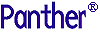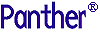Index
A
- B - C - D
- E - F - G - H
- I - J - K - L
- M - N - O - P
- Q - R - S - T
- U - V - W - X
- Y - Z
Symbols
- % (percent sign) 11-15
- \ (backslash) 12-2
A
- Additional table 15-1, 15-3
- Application
- booting 1-11, 1-25
- connecting to 1-13, 1-26
- naming 1-8, 1-21
- restarting 1-13, 1-26
- Application architecture
- specifying 7-8
- Application directory
- creating 1-2, 1-16
- Auto Advertised Services option 2-3
B
- binherit 12-5
- Boot
- application 1-11, 1-25
- unable to B-2
- Bourne shell 3-10
- broker.bin
- creating 1-7, 1-20
- specifying location of 1-11, 1-24
C
- Calculation expression 16-4
- CGI (Common Gateway Interface) 5-1
- Clearing data 16-17
- Client screens
- testing 9-3
- Client setup 3-1, B-3
- under UNIX 3-2
- Client/server
- comparison 3-2
- Column Title property 12-4
- Configuration
- for the tutorial A-1
- Control string
- property 16-13
- Currency format 16-4
D
- Data Formatting property 16-4
- Database
- adding data to 9-6
- connecting directly to 6-6
- connecting via server initialization 2-4
- importing from 6-7
- saving changes to 9-6
- updating 9-5
- viewing data 9-4
- Database connections 3-14
- Database properties 10-5
- DB Interactions window 13-14
- Debugger
- description 3-11
- Default/Cancel property 12-10
- Delete Order push button 16-12
- Delete Service property 11-7
- delete_selected_row procedure 16-14
- delete1.jpl 16-14
- Detail section
- defining contents of 7-5
- Development access server 2-5
- devserv 1-17
- setting the environment 1-5
- do_delete1 procedure 16-14
- Dominant widget 11-12
- Double Click property 14-2
- Double-click event 14-2
- Dynamic label widget 12-4
E
- Edit Mask property 12-2
- Editor
- description 3-6, 3-8
- invoking from command line 5-19
- enter_screen procedure
- on dstord client screen 13-9
- on dstslect client screen 14-4
- on orditm client screen 16-11
- Environment setup 1-4
- Error files B-1
- error.log file B-1
- evnt_ord_clt.jpl 16-11, 16-12
- Executables
- for development access server 1-5, 1-17
- for standard server 1-5, 1-17
- Expression property 16-5
F
- Format Type property 16-4
- Function property 13-14, 16-12
G
- Generate unique ID 13-12, 13-16
- Grid widget
- adding member to 16-3
- copying from one grid to another 16-10
- delete row in 16-14
- selecting 14-2
- viewing offscreen columns in 16-4
- Group widgets
- confirming membership 16-9
H
- Hidden property 13-16
- Hook functions
- invoking 13-14, 13-17
- on dstord client screen 13-16
- on dstord service container 13-11
- on orditm client screen 16-12
I
- Import 6-7
- Inherit From property 12-12
- Initialization file
- for Web 5-3
- Insert procedure 13-13
- Insert Service property 11-7
J
- JetNet 1-6, 1-19
- features 3-16
- JetNet configuration file
- naming application 1-8, 1-21
- specifying location 1-9, 1-22
- JetNet manager
- activate server 2-6
- JIF 4-1, 8-1
- description 3-11
- JIF editor
- invoking 8-2
- JPL 13-1, 13-23
- delete procedures 16-14
- enter_screen procedure
- on dstord client screen 13-9
- on dstslect client screen 14-4
- on orditm client screen 16-11
- hook functions 13-11
- insert procedure 13-13
- send_data procedure 13-4, 16-20
- tm_events_clt hook function 13-17, 16-11, 16-12
- tm_events_svr hook function 13-12
- validation function 16-16
- JPL edit window 13-22
- JPL Procedures property 13-3
K
- K_EXPOSE flag 14-4
- K_SVAL 16-17
- Keystroke Filter property 12-2
- Korn shell 3-10
L
- Label property 12-4
- Layout specifications 7-7
- LD_LIBRARY_PATH 1-3
- Length property 16-4
- Library
- accessing remote B-4
- application 1-4, 1-16
- defined 3-6
- opening from JPL Program Text dialog 13-4
- opening from TOC 11-2
- Library TOC 11-2
- Link service 15-9
- LM_LICENSE_FILE 1-3
- Local currency 16-4
- Local JetNet Configuration File property 1-9, 1-22
M
- Master section
- specifying contents of 7-5
- Math expression
- calculating on the server 16-4
- Menus
- description 3-10
- Middleware
- configuring 1-6
- in three-tier architecture 3-16
- Minimum Instances 2-3, 2-5
N
- Name property 11-14
- Naming conventions
- for selection screens 15-7
- for services 8-4
- New command 9-6
- newapp directory 1-4, 1-16
O
- Onscreen Columns property 16-4
- Operator property 11-15
- Order total 16-11
- order_valid.jpl 16-16
P
- Panther
- components of 3-6
- overview 3-1
- Password 1-14, 1-27
- Permissions
- changing for shared files 5-21
- Primary keys 9-5
- Programming
- in Panther applications 3-12
- proltut
- creating 1-2, 1-16
- Properties
- setting 10-1
- Properties window 10-3
- proserv 1-17
- setting the environment 1-5
- Push button widget 12-9
R
- rbconfig 1-6
- rbshutdown 3-7, 3-14, 4-7
- Reading path 3-10
- Rearrange database columns 15-4
- Remote library B-4
- configuring server to access 2-5
- Repository
- creating 6-5
- description 3-6, 3-9
- opening 7-2
- opening by default 6-5
- opening screen in 11-10
- propagating changes from 12-5
- remote 6-5
- table of contents 6-9
- Repository entry
- creating 12-11
- Request broker
- connecting to on the Web 5-18
- Requirements 3-10
- Reservation 4-5, 8-6
- Resize screen 11-9
- Resize widget 12-10, 16-4
S
- Save command 9-6
- Screen entry 13-6
- Screen entry procedure 14-3
- Screen wizard 7-1
- and additional tables 15-1
- generated push buttons 9-4
- specifying service routine name in 7-9
- Select command 9-5
- SELECT expression 16-4
- Select Service property 11-7
- Selection screen 15-5, 15-14
- testing 15-9
- Selection service container 15-1
- send_data procedure
- invoking by double-click event 14-2
- invoking from push button 12-8
- listStep 13-4
- send_ord.jpl 16-20
- Server
- activating 2-6
- configuring 2-1
- development access 2-5
- instantiations of 2-3, 2-5
- shutdown 1-13, 1-26
- standard 2-2
- unable to activate B-2
- Web application 5-1
- Server environment 1-4, 1-16
- defining 1-5, 1-17
- Service
- advertising 4-5, 8-6
- creating 8-4
- defining 4-3
- Service container
- appearance of 7-14
- editing 10-8
- Service name 4-4, 8-4, 11-7
- Service operations 7-9
- Service properties 11-7
- Setup errors B-2
- setup.sh
- copying 1-3
- editing 1-3
- Size to Contents property 12-4
- SMDICNAME 6-5, 7-2
- SMTERM 1-3
- SQL generation 16-10
- Standard server 2-2
- properties of 2-3
- Styles 9-5
- description 3-10
T
- Table of contents
- of repository 6-9
- Table view widget 11-5, 13-16
- Table views
- adding widget to 16-9
- selecting members of 16-6
- Test
- connection 4-6, 5-22
- screens 9-1
- validation 16-18
- Test mode
- exiting 9-8
- Three-tier architecture 3-4
- tm_events_clt procedure 13-17, 16-11, 16-12
- tm_events_svr procedure
- on dstord service container 13-12
- Toolbar
- Tool box
- Create 12-9
- Transaction manager 13-23
- description 3-14
- Transport Methods 4-4
- Tutorial
- configuring the A-1
- tutorial directory
- contents 1-5, 1-17
- Tutorial requirements 3-10
- TUXEDO
- features 3-17
- Two-tier architecture 3-3
U
- ULOG file B-1
- UNIX client
- setting up 3-2
- upd_order_total 16-16
- Update Service property 11-7
- Use In Select property 16-4
- Use In Where property 10-6
V
- valid_item_total 16-15, 16-16
- Validation Func property 16-15
- Validation service 15-9, 15-12
- Validation Service property 15-1
- vidsales database 6-6
- importing 6-8
- View command 9-4
- Virtual field 16-1
- including in SQL generation 16-6
W
- Web application architecture 3-5
- in the tutorial A-1
- Web application server 5-1
- errors B-1
- shutting down 5-23
- unable to start B-3
- web_shutdown 5-18
- web_startup 5-18
- Widget List 11-5, 16-6
- Widget Type property 12-4
- Widgets
- copying 11-11
- determining dominant 11-12
- moving 11-10
- naming 11-14