




 | Reports |     |
This chapter contains examples of report output, with information as to how specific results are obtained.
Example 1 |  |
In the following example, the report contains both header and trailer pages, and a summary page preceding the trailing page. Each distributor group appears on its own page, though the order number subgroups are within that page. There are totals for each group and subgroup.

- Refer to page 4-9 for step-by-step instructions to create a date widget.
- Refer to page 8-8 for generating title and trailer pages.
- Refer to page 5-8 for processing one-time events using instance nodes.
- Refer to page 5-9 for building modular reports.
- Refer to page 8-13 for positioning output, justification and centering.
- Refer to page 6-12 for defining groups and refer to page 6-11 for sorting data.
- Refer to page 6-14 for controlling break field output.
- Refer to page 6-14 for outputting group headers and footers.
- Refer to page 6-17 for grouping all report data and refer to page 7-4 for calculating group and grand totals.
- Refer to page 7-7 for copying widget data.
- Refer to page 7-12 for outputting database calculations and refer to page 4-19 for a step-by-step example of adding the computed value,
total_price, to the repository.
- Refer to page 8-5 for controlling group pagination, starting new groups each page or keeping group output together.
- Refer to page 6-16 for outputting summary data only.
- Refer to page 6-16 for one-detail footers, required for summary data.
- Refer to page 5-3 for invoking subreports, if, for example, this summary information is to be available to more than one report.
- Refer to page 5-8 for processing one-time events, such as subreports or trailer pages, using instance nodes.
Example 2

In this example, the headers contain information directly from the database. The detail data, which shows the cast, must be repeated until all actors' names are displayed. The information in the header, the movie title, type, rating, year and director, should be displayed only once for each group.
- Refer to page 6-12 for defining groups.
- Refer to page 6-14 for print break value of groups.
- Refer to page 6-14 for group headers and footers. In this example, the headers contain information from the database.
- Refer to page 2-9 for information on positioning widgets using Left & Right Float, so that the actors' last names immediately follow their first.
Example 3
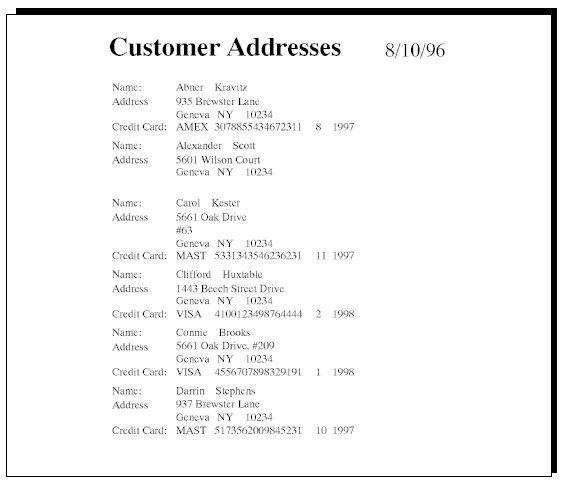
The following example demonstrates how to remove blank lines. The database has been designed to allow an extra line for the address; if this line is left blank, it can be eliminated. Since the line for credit card information has a label, some additional processing is necessary to eliminate it.
- Refer to page 8-14 for reducing white space and shrinking blank lines.
Example 4

The following report demonstrates grouping data on a computed break field, that of the number of times rented. The floating footer follows immediately after the second group of data. You can restart page numbering for each group.
- Refer to page 7-20 for grouping data on computed break fields.
- Refer to page 8-2 for the floating footer.
- Refer to page 8-3 for displaying page numbers and refer to page 4-11 for a step-by-step example.



