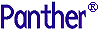




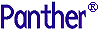 | JetNet/Oracle Tuxedo Guide |     |
With Panther, you can build client/server applications that comply with either a two-tier or three-tier architecture on multiple operating systems, including Windows and UNIX; you can also build fully functional web applications that run on the Internet or intranet. Inside the Panther framework, a development environment for Panther components allows shared access to libraries, and includes utilities to configure and manage middleware and server components.
Three-Tier Processing |  |
The two-tier client/server model typically separates data from the logic of an application. In the three-tier or enhanced client/server model, the backend server is known as the resource manager, and is usually a database. The layer between client and backend server is the application server. The client is responsible for user interactions, and the application server is responsible for providing business-level services and interacting with the resource manager as needed.
Three-tier applications offer the following benefits:
The configuration for a three-tier JetNet or Oracle Tuxedo application typically accounts for these application components:
Three-Tier Application Components
Panther screens provide the mechanism for user interaction and client processing. Client screens are stored in client libraries.
Application servers provide access to resource managers such as a database. Each server can be connected to one or more resource managers.
Figure 1-1 shows how components of a Panther enterprise application interact in a single-machine configuration:
A Panther enterprise application typically works as follows:
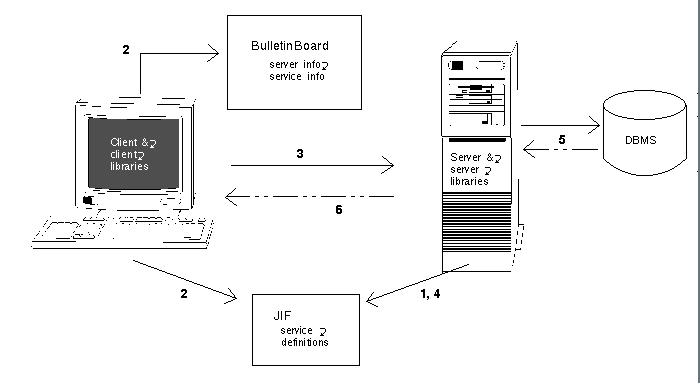
Figure 1-1 Interaction of components in a Panther enterprise application.
In the implementation shown earlier, all processing and client interaction takes place on the same machine. More typically, clients interact with an application from personal workstations. Each workstation is outside the JetNet configuration and communicates with the application over a network.
A server machine has two processes that enable workstation connections:
The following figure shows an application that has two workstation client connections:
Workstation clients connect to the application in three steps:
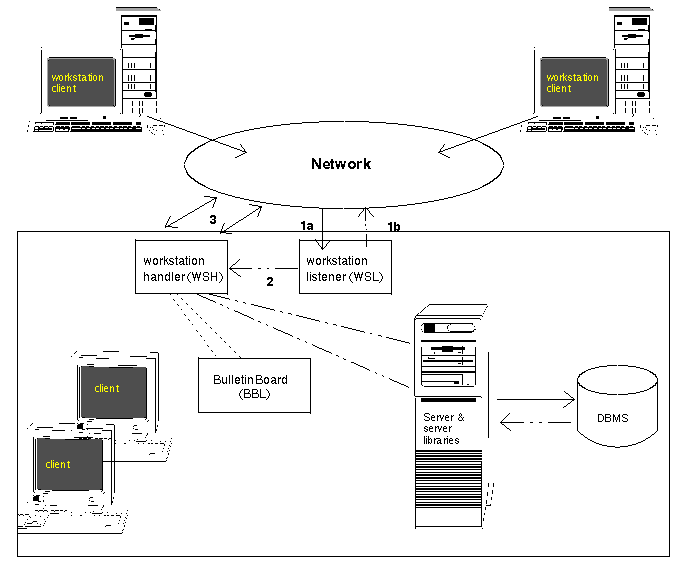
Figure 1-2 Three-tier configuration with workstation client connections
The three-tier model can be expanded so that multiple server machines can participate in a single application. In this way, resources can be distributed to allow efficient throughput and avoid overburdening any one machine.
In a networked application, one host serves as the master machine; you can boot and shut down an application only from this machine. The master machine also has a DBBL, which coordinates among BBLs on all other machines including the master. All machines have a bridge process, which enables communication between them and the network.
Figure 1-3 diagrams a two-machine configuration that is enabled for workstation client connections. The data that users require on deposit data and loan data is split between the two sites; for example, a request for checking account data is directed to host 1, while a query on mortgages is directed to host 2. Host 1 is also the master machine:
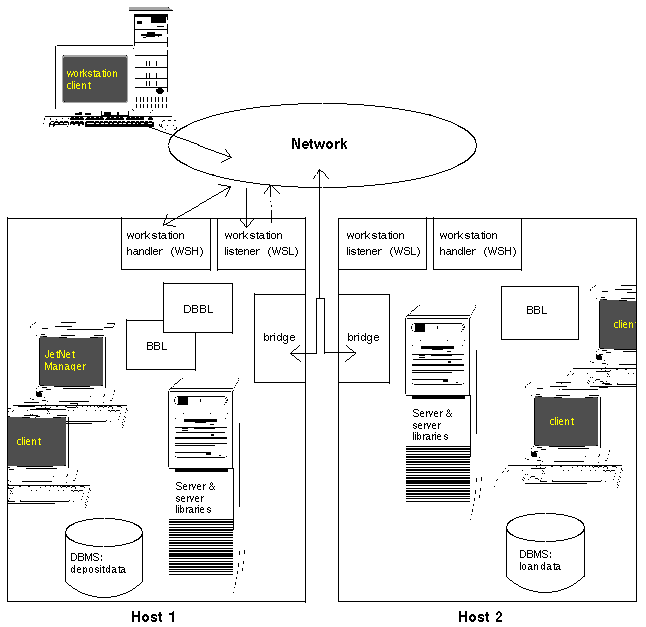
Figure 1-3 System with multiple server machines.
Panther web applications can be integrated into a three-tier, distributed processing model. In this model, the Panther application server establishes and maintains connections to the database. When the web application requires data, the web application server, acting in the role of client, sends the service request to the Panther application server. The Panther application server processes this request and returns the desired data to the web application server.
Note that in a three-tier environment, the web application server remains responsible for opening screens, mapping browser and data cache values, and generating HTML from the screen.
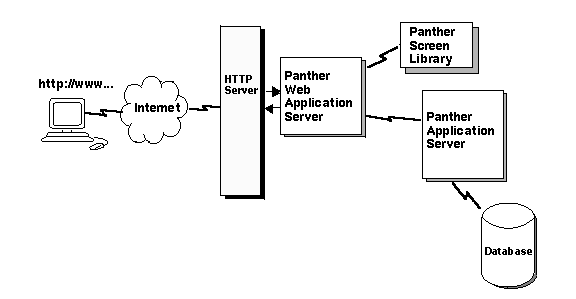
Figure 1-4 In three-tier processing, the web application server is a Panther client.
For more information about web application development, refer to the Web Developer's Guide.
Panther Development Environment |  |
Whether the applications that you build use a two-tier or three-tier processing model, Panther provides a distributed development environment that affords concurrent access to server libraries and repositories across the network. This can help give all members of your development team access to the same information and sets of standards via the file access server (devserv) in your distribution, which you can configure and manage through the JetNet manager (refer to page 3-19).
You can take advantage of Panther's built-in controls for monitoring multi-user access of shared libraries and their contents. You can also use features of your own source control management system. Panther provides an interface to SCCS and PVCS source code management systems. If you do not use or have one of these systems, Panther provides a default warning system for controlling concurrent access to shared application objects during the development process.
For more information about implementing configuration management, refer to page 10-4 in the Application Development Guide.
Administration Tools |  |
In Panther software, a number of interactive and command-line utilities let you configure and manage a distributed development environment as well as a deployed three-tier and web application environment.
JetMan, the graphical JetNet Manager, integrates all the facilities you need to configure and manage the middleware component of a Panther application. With it, you create and edit a binary JetNet configuration file; this file specifies how to set up an application's clients and servers and configure their interaction.
The following command-line utilities are also provided:



