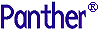




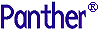 | JetNet/Oracle Tuxedo Guide |     |
This chapter describes command-line utilities that can help you develop and manage a Panther application. Utilities are listed in alphabetical order. Utility descriptions are organized into the following components, as applicable:
To get a command-line description of a utility's available arguments and command options, type the utility's name with the - This yields the following output:
h switch. For example:
rbconfig -h
Usage: rbconfig [-f] [<binary file>]
-f Output file may overwrite an existing file.
clnt2svr
Converts a two-tier application to a JetNet three-tier application
clnt2svr [-frv]sourceLib[-pprefixString]
- -f
- Replace existing libraries.
-pprefixString- Assign the specified
prefixStringto the client and server libraries. For example, if the prefix specification is bank, the client library is assigned the name,bankcl.lib, and the server library isbanksv.lib. If a string is not provided, the library names default tocl.libandsv.lib, respectively.-r- Retain the unnamed JPL procedure on the service component. This can be useful if the unnamed procedure declares variables or carries out any initialization required for the service component.
-v- Output (verbose) the name of the each screen as it is processed and lists the properties that are being changed.
sourceLib- Name of source library that contains screens built with two-tier architecture functionality.
Description
The
clnt2svrutility converts any two-tier JAM or Panther application that uses the transaction manager to a three-tier application.Before running the utility, make sure your two-tier client screens, or source, reside in a library. To store screens in a library, run the formlib utility.
The
clnt2svrutility creates a three-tier client library and a server library from a single source two-tier library. The utility makes two copies of each screen from the specified library and moves one of the copies to the new client library (cl.lib) and moves the other as a service component to the new server library (sv.lib). The source library remains unchanged and intact.Certain property values are set on the copies while other properties that are pertinent only to a client screen are removed from the corresponding service component in order to avoid unnecessary processing on the server.
The client screens in
cl.libhave the model property (under Transaction) set tojetrb1, the request broker transaction model. The client screens use the model to submit service requests to the server. The server is then responsible for the database interaction by the transaction manager.
The service components in the
sv.libare stripped of the following screen-level property values (if they were set on the source client screen):
- JPL Procedures—The unnamed procedure is removed unless the -r option is used.
- Pointer (cursor specification).
- Active, Inactive, and Armed Pixmap specifications are removed.
Converts a binary JetNet configuration file to ASCII and vice versa
rb2asc -a[ -f] [asciiFile cfgFile]rb2asc -b[ -f] [asciiFile]
- The configuration file specified by the environment variable
SMRBCONFIG.- The configuration file specified by the environment variable
TUXCONFIG.broker.binin the current directory.Description
The
rb2ascutility lets you convert a binary JetNet configuration file to ASCII and vice versa. Use this utility in order to put a configuration file under source control or to compare different files.
Starts a Panther application
rbboot [-a] [cfgFile]
-aStart up only administration servers.
cfgFileThe name of the JetNet configuration file. If you omit this argument, the default is one of the following, in this order
- The configuration file specified by the environment variable
SMRBCONFIG.- The configuration file specified by the environment variable
TUXCONFIG.broker.binin the current directory.Description
rbbootstarts all Panther application components such as servers, as defined incfgFile. If you omit specifying a configuration file,rbbootchecks whether environment variablesSMRBCONFIGorTUXCONFIGare set; if not, it looks forbroker.binin the current directory.Before starting an application, verify the following conditions:
- All machines have the executables for which their servers are configured.
- Each machine has
SMRBCONFIGset to the same value as its Local JetNet Configuration File property (refer to page 3-14).
- In a multi-machine application, the listener process is running on each machines. Start the listener process with rblisten.
Creates a JetNet configuration file
rbconfig [-f] [cfgFile]
- The configuration file specified by the environment variable
SMRBCONFIG.- The configuration file specified by the environment variable
TUXCONFIG.broker.binin the current directory.rbconfigcreates a minimalDescription
JetNet configuration file that you can use as a starting point for application development. You can subsequently edit this file through the JetNet manager.
rbconfigcreates a single-machine configuration that is enabled for workstation connections. No servers are defined. With this configuration, you can activate the application and connect to it from a PC workstation. You must define servers in order to make this a working application.
Starts the listener process
rblisten -p portNum [-h host]
Description
rblistenstarts the listener process on the current machine. This process must be running on each machine that is defined in an application's JetNet configuration before you boot the application. At boot time there is no bridge process to receive communication. Instead, each listener process on the non-master and backup master machines awaits a message from the master machine to begin the local boot process. The master machine uses the port number in each machine's Listener Port property to address its listening process (refer to page 3-15). Consequently, the port numbers supplied torblistenand specified in the JetNet configuration file must match.Starting a listener process on the master machine is optional when booting an application from that machine. However, the master machine must have a listener process in order to restart it from another machine.
rblistenauthenticates most service requests by reading a file with a list of passwords and checking that any process requesting a service contains at least one of the passwords found in the file. If a file named .adm/tlisten.pwin the application directory is not found, the passwords are obtained from the file$SMBASE/udataobj/tlisten.pw. A zero-length or missing password file disables password checking which generates a warning in the ULOG file. Panther installs a defaulttlisten.pwin$SMBASE/udataobj/tlisten.pwwith the password Panther.Note: Add the appropriate call to rblisten to the system startup scripts file of each machine (for example, on SUN workstations
/etc/rc.local) so that the utility runs automatically when the machine reboots.
Shuts down a Panther application
rbshutdown [-f] [cfgFile]
- The configuration file specified by the environment variable
SMRBCONFIG.- The configuration file specified by the environment variable
TUXCONFIG.broker.binin the current directory.Description
rbshutdownshuts a Panther application and all associated application components such as servers as defined incfgFile. If you omit specifying a configuration file,rbshutdowntries to getSMRBCONFIGorTUXCONFIGfrom the environment; if neither is set, it looks forbroker.binin the current directory. Use the-foption to ensure shutdown of an application that has clients connected to it.Note: If a server is still booting when
rbshutdownis invoked, the utility can time out before the servers are available for shutdown. Runrbshutdownagain after all servers have finished booting.



