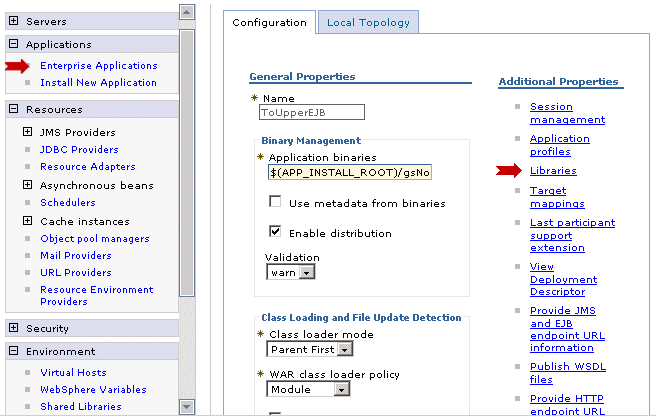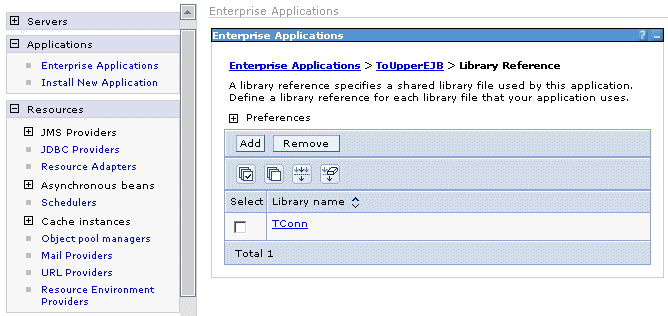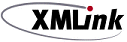




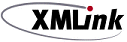 | Using XMLink |     |
This chapter primarily focuses on how to configure XMLink to run in IBM WebSphere, but since XMLink can be used with any J2C 1.5-compliant application server, the environment section can be referenced by all XMLink configurations. If there is additional information on configuring XMLink on other application servers, you can find it in the Release Notes section at http://docs.prolifics.com/docs/tconn/.
Configuration Notes |  |
Before configuring your installation of XMLink, check to see if any of the following information applies to your system.
TConn6.rar contains the libraries libtconn6w.so (tconn6w.dll for Windows) and libtconn6n.so (tconn6n.dll for Windows) for the workstation client and native client, respectively.
For more information on using Oracle Tuxedo 6.5 with XMLink, see "Using XMLink with Tuxedo 6.5."
TConn.rar contains the libraries libtconnw.so (tconnw.dll for Windows) and libtconnn.so (tconnn.dll for Windows) for the workstation client and native client, respectively.
Managed and Non-Managed Environments |  |
With J2C-compliant resource adapters like XMLink, you have the option of running them in a managed environment or non-managed environment.
A managed environment would be in a J2EE-compliant application server, such as WebSphere, which supports component-based applications and associated technologies (like EJB, servlets, and JSPs). The application server also provides other services that can be used in conjunction with the resource adapter, such as security, transaction support, and connection pooling. Figure 3-1(which is also found in Chapter 1) illustrates the use of XMLink in a managed environment.
Figure 3-1 Running XMLink in a Managed Environment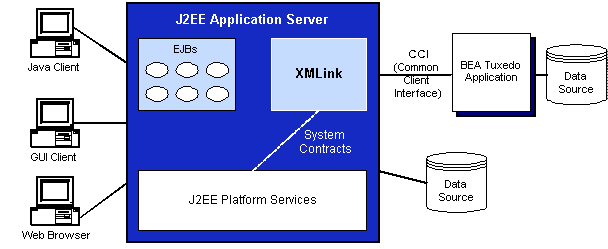
A non-managed environment is like a two-tier application where the application client uses the resource adapter to directly access the EIS, as illustrated in Figure 3-2.
Figure 3-2 Running XMLink in a Non-managed Environment
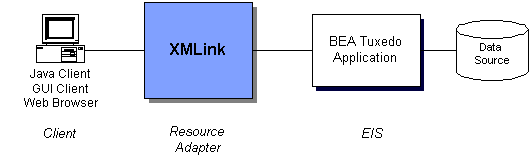
For WebSphere application server, there are options for installing your resource adapter archives so that your resource adapters are readily available to your applications. However, problems can occur if local environment settings override the WebSphere application server defaults.
In a managed environment, it is recommended that you use the application servers's settings for any installed resource adapters, such as XMLink. This means that the XMLink class files and libraries will not need to be added to CLASSPATH or PATH (for UNIX and AIX, LD_LIBRARY_PATH or LIBPATH)
To install resource adapter archives in a WebSphere managed environment, refer to your WebSphere documentation.
XMLink contains a utility, TConnTool, to facilitate deployment in non-managed environments. It supports a set of methods that can be used to build a customized deployment tool. It also includes a main() that supports a rudimentary command line interface.
The following describes the command line usage of TConnTool:
java com.prolifics.tconn.TConnTool [-deploy] [-remove] [-info]JndiName
java com.prolifics.tconn.TConnTool [-list]
-deploy
JndiName, using the properties provided in the file, JndiName.properties.
-remove
JndiName.
-info
JndiName.
-list
For the -deploy option, it is expected that the properties file is located in the current directory. This file should contain entries of the form name=value, such as WSNADDR=//mymachine:12345. If the first character on a line is '#', it is a comment. It is expected that components of any path given in JndiName for -deploy are pre-existent. If a path is not given, the root of the context tree is used. For WebSphere 4.0, the eis subcontext is recommended.
Note that when the -list option is used, TConnTool may take several seconds to complete the search. TConnTool performs an exhaustive search of the JNDI name space on the local machine.
The following are public methods provided by TConnTool, which offer the same functionality as the command line interface:
public void deploy(Context ctx, HashMap p, String JNDIname)
public void remove(Context ctx, String JNDIname) throws NamingException
public HashMap info(Context ctx, String JNDIname) throws NamingException, Exception
public String[] list(Context ctx, String ctxname)
For deploy(), the second parameter should contain valid connection factory properties and their settings. Similarly, info() returns a HashMap which contains connection factory properties and their settings.
For list(), the second parameter is the path for the Context at which to begin the search for deployed connection factories. To begin at the root, pass in an empty string. list() returns a String array containing the names of any deployed connection factories that are found.
Configuring the Environment |  |
The following environment variables need to be set in order to use XMLink. In WebSphere, you have the option of specifying some of the environment variables either as a property setting or in the environment.
Note: The configuration settings may differ if you are using Java on the command line with XMLink vs. deploying XMLink in an application server.
Set the following Tuxedo variables:
Setting XMLink Properties |  |
In WebSphere, you set properties in the Administrative Console. Some of these properties correspond to settings in an Oracle Tuxedo configuration.
XMLink.tconn
ConnectionType property on the resource adapter. However, this property can still be specified either on the JVM or on the command line; however, there is no longer a default setting.
Specify the version of the XMLink Tuxedo libraries. There are native and workstation versions for Tuxedo 6.5 and Tuxedo 7.1+ in both UNIX and Windows. Set the property to one of the following values:
Among the properties in this section, FIELDTBLS, FIELDTBLS32, FLDTBLDIR, FLDTBLDIR32 and ConnectionType may only be set here, since the values for these properties must remain the same for all XMLink Connection Factories of the current JVM process. The other Resource Adapter properties may act as defaults for multiple connection factories, and may be overridden for individual connection factories.
ClientName
tpinit(). Overridden by ClientName connection factory property.
ConnectionRetries
ConnectionRetries connection factory property. Default is 0.
ConnectionRetryInterval
ConnectionRetryInterval connection factory property. Default is 0, or as brief a delay as possible.
ConnectionType
native or workstation are allowed values. Selects which of two DLLs or shared libraries to use when the resource adapter is started, where one is provided for a Tuxedo native connection and another is provided for a Tuxedo workstation connection. Overridden by the setting for the XMLink.tconn System property for the JVM, which may be assigned to a specific shared library or DLL by name.
Data
tpinit(). Overridden by
Data connection factory property.
FIELDTBLS
FIELDTBLS Tuxedo environment variable. Must be unchanged for all XMLink resource adapters running in the same JVM.
FIELDTBLS32
FIELDTBLS32 Tuxedo environment variable. Must be unchanged for all XMLink resource adapters running in the same JVM.
FLDTBLDIR
FLDTBLDIR Tuxedo environment variable. Must be unchanged for all XMLink resource adapters running in the same JVM.
FLDTBLDIR32
FLDTBLDIR32 Tuxedo environment variable. Must be unchanged for all XMLink resource adapters running in the same JVM.
GroupName
tpinit(). Overridden by GroupName connection factory property.
InteractionRetries
InteractionRetries connection factory property. Default is 0.
InteractionRetryInterval
InteractionRetryInterval connection factory property. Default is 0, or as brief a delay as possible.
Password
tpinit(). Overridden by Password connection factory property.
TUXCONFIG
TUXCONFIG Tuxedo environment variable. Overridden by TUXCONFIG connection factory property.
ULOGPFX
ULOGPFX Tuxedo environment variable. Overridden by ULOGPFX connection factory property, when logging takes place after a connection is established.
UserName
tpinit(). Overridden
UserName connection factory property.
WSENVFILE
WSENVFILE Tuxedo environment variable. Overridden by WSENVFILE connection factory property.
WSNADDR
WSNADDR Tuxedo environment variable. Overridden by WSNADDR connection factory property.
The following list of properties can be configured as needed for each connection factory that is created.
ClientName
tpinit(). Overrides ClientName property of resource adapter.
ConnectionRetries
ConnectionRetries property of resource adapter. Default is 0.
ConnectionRetryInterval
ConnectionRetryInterval property of resource adapter. Default is 0, or as brief a delay as possible.
Data
tpinit(). Overrides Data property of resource adapter.
GroupName
tpinit(). Overrides GroupName property of resource adapter.
InteractionRetries
Interaction.execute(), following an attempt that fails due to a connection error or Tuxedo server system error. Overrides InteractionRetries property of resource adapter. Default is 0.
InteractionRetryInterval
Interaction.execute(). Overrides InteractionRetryInterval property of resource adapter. Default is 0, or as brief a delay as possible.
Password
tpinit(). Overrides Password property of resource adapter.
TUXCONFIG
TUXCONFIG Tuxedo environment variable and TUXCONFIG property of resource adapter.
ULOGPFX
ULOGPFX Tuxedo environment variable and ULOGPFX property of resource adapter, when logging takes place after a connection is established.
UserName
tpinit(). Overrides UserName property of resource adapter.
WSENVFILE
WSENVFILE Tuxedo environment variable and overrides WSENVFILE property of resource adapter.
WSNADDR
WSNADDR Tuxedo environment variable and overrides WSNADDR property of resource adapter.
Sample Configuration |  |
The following screens from the WebSphere Administrative Console illustrate a sample configuration. For more information about using the WebSphere Administrative Console, refer to the IBM WebSphere documentation.
First, the resource adapter was installed and its properties set.
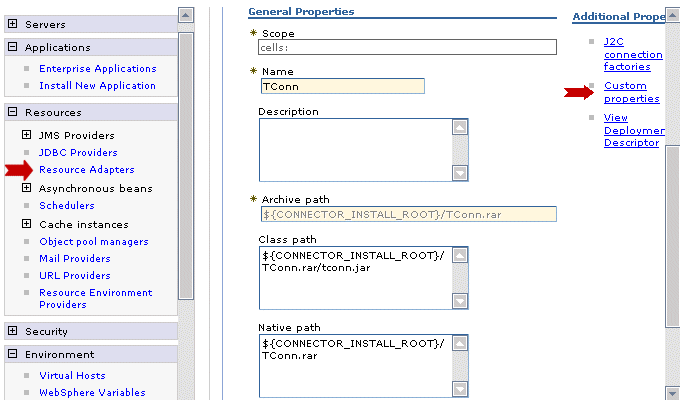
Note:
When configuring an XMLink resource adapter in WebSphere 6, make sure that the native path is set to the same location as the archive path. The Class Path should contain the path to tconn.jar. For TConn.rar, this would typically be ${CONNECTOR_INSTALL_ROOT}/TConn.rar/tconn.jar.
Next, shared library settings were configured that can later be associated with an application.
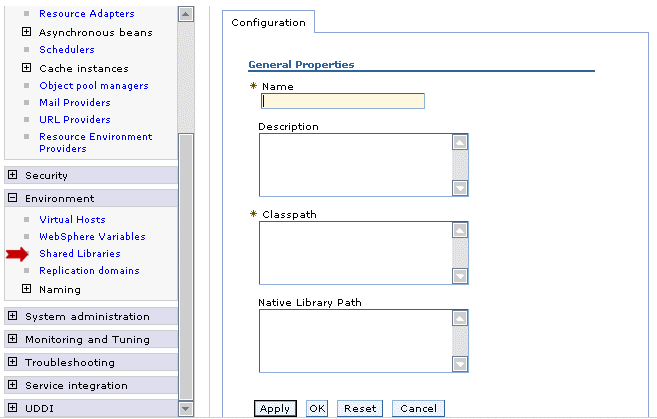
Then, the application and its libraries and other settings were configured.