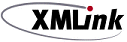




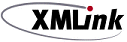 | Using XMLink |     |
Configuration Issues |  |
connector.jar, jca.jar, or connector-1_0-pfd2-classes.jar are not in the CLASSPATH.
tconn.jar. For TConn.rar, this would typically be ${CONNECTOR_INSTALL_ROOT}/TConn.rar/tconn.jar.
TConn.rar and TConn6.rar. It is intended that TConn.rar should support all version of Oracle Tuxedo later than 6. However, on some platforms a version incompatibility may exist. In such cases additional resource adapter archives may be provided with XMLink for specific versions of Oracle Tuxedo. In those cases, it may be necessary to use the System property XMLink.tconn, rather than the new ConnectionType connection factory property setting.
$WAS_HOME\InstalledConnectors\TConn.rar\...
System settings for CLASSPATH, PATH or LD_LIBRARY_PATH (LIBPATH) should not reference alternate versions of these files.
A problem can occur if you previously ran XMLink in a non-managed environment which would specify these variables.
For more information on managed environments, refer to "Managed and Non-Managed Environments."
Tuxedo Error Messages |  |
Note:
XMLink throws a Tuxedo exception and sets the Tuxedo error code to TPEBLOCK when a transaction is attempted with Tuxedo 6 versions. Transaction support is only available on Tuxedo 6.x when a Tuxedo 7.1 workstation client is used in conjunction with a Tuxedo 6.4+ server. In this case, the patch for the Tuxedo 7.1 client is required.
CCI interface methods are often declared to throw a ResourceException. The Connector Architecture specification defines several extensions of ResourceException, which XMLink may use where appropriate. XMLink also defines the TuxedoException class, which extends ResourceException, for use mainly with Tuxedo generated errors.
The TuxedoException class defines five public methods that can be used to access information about the error. They are:
public int getError()
public int getErrorDetail()
public String getStrError()
public String getStrErrorDetail()
public String toString()
getError() returns the Tuxedo error code associated with tperrno.
getErrorDetail() returns the code returned by tperrordetail().
getStrError() returns the string returned by tpstrerror().
getStrErrorDetail() returns the string returned by tpstrerrordetail().
message: tpstrerror (tpstrerrordetail) : tperrno (tperrordetail)
The The application may write information to the Tuxedo client log file using the static method In the managed environment, CCI methods may throw a In addition to Tuxedo generated errors, XMLink occasionally generates a XMLink provides the The user return code is the second argument to Whenever a non-zero user return code is returned by a Tuxedo service, XMLink generates a TuxedoException class defines several public static final variables whose names correspond to the names of Tuxedo error codes associated with tperrno and tperrordetail(). These may be used to test for specific errors. For example:
try {
outputRecord = interaction.execute(myTuxInteractionSpec, inputRecord);
} catch (TuxedoException te) {
if (te.getError() == TuxedoException.TPESVCFAIL)
{
// handle the service failure
}
// handle additional error codes that may be returned
}Tuxedo.userlog(), which takes a single String parameter. XMLink provides several native methods which correspond roughly to Tuxedo ATMI methods. These methods should be used with caution. They are intended primarily for internal use by XMLink. Tuxedo.tperrno(), for example, may not return the same error code contained in the TuxedoException. That is because XMLink saves the error code right after the error occurs. This code may be changed by other ATMI calls made by XMLink before a CCI method returns to the application. Other methods of the Tuxedo class may have names which match Tuxedo ATMI methods, but parameters which do not.
ResourceException, which contains a chain of linked exceptions. Often the root cause is at the end of the chain, and may be a TuxedoException. The getLinkedException() method of ResourceException may be used in a loop until it returns null. The ReourceException at the end of the chain may then be tested to see if it is an instance of TuxedoException. If it is, it may be handled as previously described.
TuxedoException for other errors related to use of its native interface to access Tuxedo ATMI functions. In such cases, only the message portion of the exception, as returned by toString(), will be relevant. The getStrError() method of the TuxedoException may return the String TPENONE, which does not represent a real Tuxedo error code, and the getStrErrorDetail() method may return the String "none", which does not come from Tuxedo. These strings are used when the TuxedoException is not caused by a Tuxedo generated error.
Using the TuxedoReturnCodeWarning Class
TuxedoReturnCodeWarning class to hold the user return code returned by a Tuxedo service. TuxedoReturnCodeWarning extends the ResourceWarning class provided by the connector architecture, which further extends ResourceException. As such, several TuxedoReturnCodeWarning objects may be chained, just like ResourceException objects, but they are not thrown as exceptions. The application code uses standard CCI methods to access any TuxedoReturnCodeWarning objects associated with an Interaction.
tpreturn(). Typically, it is used to provide additional information to the Tuxedo client about a service that failed. In this case, a Tuxedo client error code of TPESVCFAIL is associated with a Tuxedo service that returns TPFAIL as its return value. The return value is specified by the service in the first argument to tpreturn(). Even though this is a typical use, an application may use the user return code for some other purpose, since the client can access it even if the Tuxedo service returns TPSUCCESS as its return value.
TuxedoReturnCodeWarning, and adds it to the head of a linked list of them associated with the Interaction. (Note that if a user return code of zero has some special meaning for the application, application client code may call Tuxedo.tpurcode() directly.) The getWarnings() method of the Interaction class may be used to retrieve the ResourceWarning at the head of the linked list, typically a TuxedoReturnCodeWarning. Often there will be just one ResourceWarning if the execute() method of the Interaction was called just once, or if application code clears the list before successive calls to execute(). The ResourceWarning list can be cleared by calling the clearWarnings() method of the Interaction. The list is also cleared when the close() method of the Interaction is called. When the list is cleared, the getWarning() method returns null.
TuxedoReturnCodeWarning implements getReturnCode(), which returns a long, and getInteractionSpec(), which returns the InteractionSpec instance associated with the service call that generated the return code. toString() can be used to generate a String of the form "<function-name> returned <code>." Note that a TuxedoReturnCodeWarning will be generated for a non-zero user return code, regardless of whether TPSUCCESS or TPFAIL is returned by the service. Thus getWarnings() can be used directly after execute() is called, as well as in an exception handler block.
Using XMLink with Tuxedo 6.5 |  |
When using XMLink with Tuxedo 6.5, you need to be aware of the following issues:
TPEBLOCK exception if an attempt is made to begin a transaction using XMLink with Tuxedo 6.5.
Tuxedo 6.5 allows only one client/server association (connection) per client process. If one client begins a transaction on the connection, and another client makes a service call, that service call would become part of the transaction begun by the first client. Since this cannot be permitted, an exception is thrown.



