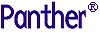




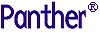 | Developer's-Panther WebSphere |     |
This chapter describes command-line utilities that can help you develop and manage a Panther WebSphere application. Utility descriptions are organized into the following sections, as applicable:
To get a command-line description of a utility's available arguments and command options, type the utility's name with the -h switch. For example:
makeejb -h
makeejb
Generate the service component's EJB and associated files
makeejb [-inv]library[library...]
-iGenerate one jar file per component.
-nDo not run the generated deployment scripts.
-vDisplay information in verbose mode. Lists service components being processed.
libraryName of library
Description
The
makeejbutility generates a Java class and a deployment descriptor for each service component in a Panther application library into a single jar. With the resulting jar, it runs the deployment scripts to prepare the EJBs for deployment in Web Sphere.



