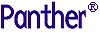




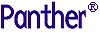 | Developer's-Panther WebSphere |     |
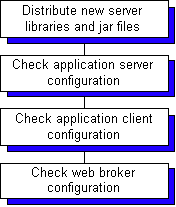
Packaging the EJBs |  |
As you develop and test EJBs in your application, the EJBs can be in separate jar files. When you are ready to deploy your application, you will want to package a group of EJBs in a single jar file.
Configuring the Application Server |  |
The section "How to Set Up the Application Server Engine" describes the process for setting up an application server machine. This process is summarized here as a runtime checklist.
At runtime, the application server must have:
$SMBASE/config/pro5.jar and $SMBASE/servlet/proweb.jar included in its classpath setting. This can be set in the WebSphere Administrative Console.
panther.ini, the Panther initialization file, specifies the Panther installation location, license information, the application libraries for the server, database shared library information, and other Panther settings.
A Panther/WebSphere application consists of a group of Panther-built EJBs deployed in WebSphere Application Server. These EJBs can share an application server process, a container, a Java package, a Panther application library, a jar file, and a If needed, you can distribute the application among server processes. All Panther-built EJBs must have the same global settings in Setting the Number of Application Servers
panther.ini file with its global and class settings.
panther.ini and access the same database drivers.
Configuring Runtime Clients |  |
The section "How to Set Up the Development Client" describes the process for setting up development clients. This process is summarized here for runtime clients.
The runtime client must have:
deployedEJB.jar
client.lib)
%JAVA_HOME%\jre\bin\classic\jvm.dll)
CLASSPATH in the Environment section of prol5w32.ini; prol5w64.ini or prol5unix.ini with:
$SMBASE/config/pro5.jar
provider_url with the server machine's host name and port number (iiop://hostName:portNumber), which can be initialized from SMPROVIDERURL
Configuring the Web Application Broker |  |
The section "How to Set Up the Web Application Broker" describes the process for setting up an HTTP server machine. This process is summarized here as a runtime checklist.
At runtime, the HTTP server must have:
deployedEJB.jar
client.lib)
JAVA_HOME
PantherInstallDir/util
LD_LIBRARY_PATH or LIBPATH with:
PantherInstallDir/lib
CLASSPATH with:
PantherInstallDir/config/pro5.jar
PantherInstallDir/servlet/proweb.jar (for Java servlets)
SMPROVIDERURL with the server machine's host name and port number (iiop://hostName:portNumber)



