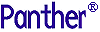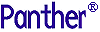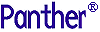 | Install-Panther WebSphere |
    |
Appendix A. Panther Online Documentation
Accessing Panther Documentation |  |
You can access the Panther documentation the following ways:
How to Install Documentation on a Local Machine
Panther documentation is part of the product distribution CDs for both UNIX and Windows platforms.
- On Windows, choose the Install Documentation option when you run the installation program. The Start Menu documentation option will launch the documentation home page.
- On UNIX, the documentation is installed as part of the product in the
docs directory.
How to Install Documentation on an Intranet
- Copy the documentation to your HTTP server's documentation directory or to another location on your network.
- The URL for the home page is:
http://localhost/docs/index.htm
How to Access Documentation on the Internet
- Enter Prolifics's URL:
http://docs.prolifics.com/panther/
cHow to Access Documentation on the CD
In addition to the product CD, there is a documentation CD that can be accessed on a Windows machine.
- Place the Windows online documentation CD in your CD drive.
- The documentation home page automatically displays.
Viewing the Panther Documentation Website |  |
When you display the documentation home page, you can access the following categories:
Searching for Information |  |
There are different methods to use to search for information.
How to Search the HTML Documentation
- Click on the Search page, and follow the instructions for entering your search keywords.
- Each HTML book has a Table of Contents and an Index.
How to Search the PDF Documentation
- Within a PDF document, use Adobe's search facilities.
- Each PDF book has a Table of Contents and an Index. If a book appears in the new PDF format, there are hyperlinks for chapters and sections.