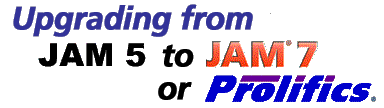
Since JAM 5, many new powerful features have been added to the JAM and Prolifics line of products. In order for customers to easily upgrade from JAM 5 to JAM 7/Prolifics, we have provided documentation, tools, and utilities to make the upgrade process easy.
Documentation
Prolifics and JAM 7 include upgrade information in the on-line documentation.
Converting JAM 5 Forms
The new f5to6 automatically upgrades existing JAM 5 screens into JAM 7/Prolifics format, accommodating for arrays, positioning, and widget sizes.
box.awk attempts to convert extended characters in a JAM 5 ascii screen into a JAM 5 box.
container.awk finds widgets with the same background color as the screen and resets that background color to "container".
C Code
This new utility determines which C files written for your JAM 5 application require updating.
This utility converts C files written for your JAM 5 application into JAM7/Prolifics format.
JPL Code
This utility updates the JPL within JAM 5 forms or JPL files to the proper JAM7/Prolifics syntax.
* This utility is a UNIX shell script. Thus, it is only available for UNIX platforms or Windows machines with MKS Toolkit installed.