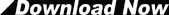In JAM 7 and Prolifics, there is the new property of "3D". The new property gives widgets on the screen a 3D effect. However, on Windows, there is a drawback. Setting "3D" would change the screen's background color to the system color (gray). This sudden color change would cause widgets' background color to be different than that of the screen's, resulting in unattractive results.
One solution is to disable the "3D" property.
This is done in the Windows initialization file of
JAM7W32.INI (JAM 7) or PROL2W32.INI (Prolifics).
Change the line of: Another solution is to use the utility of container.awk. This utility sets the background color of all the widgets on the screen to "container", which means to the background color of the screen. Thus, the background color of the screen and the widgets would be the system color. Note that this utility deals with the ascii version of the screen. Use f2asc to convert the JAM screen to and from its ascii version prior and after using container.awk.
|