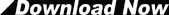A JAM 5 character mode form uses extended characters to draw boxes. JAM 5 PI (GUI) however, uses actual GUI boxes. Thus, when displaying a JAM 5 character mode form with JAM 5 PI, boxes will become incomprehensible symbols. box.awk converts the extended characters in a JAM 5 character mode form to a GUI box. Note though, that this conversion process is from JAM 5 character mode to JAM 5 PI. It does not upgrade any aspect of the form to JAM7/Prolifics format. So essentially, box.awk by itself has no involvement in the upgrade process. However, if directly upgrading from JAM 5 character mode to JAM 7 for Windows or Motif, this step is necessary for proper handling of boxes during the upgrade. Note that this utility deals with the ascii version of the screen. Use f2asc to convert the JAM screen to and from its ascii version prior and after using box.awk.
|