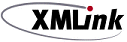




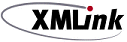 | Using XMLink |     |
This document explains XMLink and describes how to use XMLink to call services in an Oracle Tuxedo application.
This document covers the following topics:
What You Need to Know |  |
This document is intended for application developers interested in building Java applications that access services in an Oracle Tuxedo application. It assumes a familiarity with Oracle Tuxedo applications and Java programming.
Even though XMLink works with any J2C 1.5-compliant application server, this document primarily describes how to use XMLink with IBM WebSphere application server. For any information on other application servers, check the Release Notes area of the XMLink documentation site at http://docs.prolifics.com/tconn/index.html.
Documentation Website |  |
The XMLink documentation website includes the Using XMLink manual in HTML and PDF formats and the Java API documentation in Javadoc format. The website also enables you to search the HTML files for both the manual and the Java API.
This documentation is also distributed with the product either in the docs directory or on the product CD.
XMLink product documentation is available on the Prolifics corporate website at http://docs.prolifics.com/tconn/index.html.
How to Print the Document |  |
You can print a copy of this document from a web browser, one file at a time, by using the File Print option on your web browser.
Print option on your web browser.
A PDF version of this document is available from the documentation website. You can open the PDF in Adobe Acrobat Reader and print the entire document (or a portion of it) in book format.
If you do not have the Adobe Acrobat Reader, you can get it for free from the Adobe website at https://get.adobe.com/reader/otherversions/.
Documentation Conventions |  |
The following documentation conventions are used throughout this document.
Contact Us! |  |
Your feedback on the documentation is important to us. Send us e-mail at support@prolifics.com if you have questions or comments. In your e-mail message, please indicate that you are using the documentation for XMLink 3.0.
If you have any questions about this version of XMLink, or if you have problems installing and running XMLink, contact Customer Support via:
When contacting Customer Support, be prepared to provide the following information:



