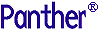




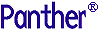 | JDB SQL Reference |     |
JDB is a single-user Relational Database Management System (RDBMS). You can use it for building application prototypes; design your application and test data entry without requiring an external database. You can take full advantage of JPL procedures using standard SQL syntax as well as the transaction manager to access your JDB database information.
With JDB, you can:
Using JDB |  |
To use JDB, you build the database, connect to the database via the editor and import the database tables to a repository. Then you can begin building screens with the editor or screen wizard using the database-derived widgets in your repository.
All of the logic associated with the application resides either on your application screens, widgets, or service components–so when you connect to the actual database that your application will use, the application will work just as you prototyped it.
JDB Executables and Utilities |  |
By default, your Panther executables are linked to JDB. For details on building an executable, refer to page 42-1 in the Developer's Guide.
The utilities you use to build and manipulate your JDB database are located in the specified directory of your Panther installation and are listed in Table 1.
Under Windows, the graphical interactive SQL editor can be accessed via the JISQL icon (or under the Panther Start Menu option).
Unsupported Features |  |
The following database features are not supported by JDB:
See Also |  |
Refer to page 5-1 for more information on JISQL. If you already have data that you want to enter into a JDB database, a utility is available to transfer data into a database table from an ASCII text file. Refer to page A-1 for more information on JDB utilities.



