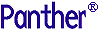




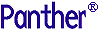 | JDB SQL Reference |     |
This chapter lists the error messages that can occur while using JDB. The messages are stored in the Panther message file.
If an error occurs using the isql utility, the error message is displayed on the screen. If the error prompt appears followed by numbers instead of error message text, check the setting of the variable SMVARS.
If an error occurs in an application, the message that appears on the screen depends on the type of error handler currently installed. There are DBMS commands and global variables available in Panther's database drivers for use in an error handler. For more information, refer to Chapter 37, "Processing Application Errors," in Application Development Guide.
Error Message Listing |  |
Aggregate function not allowed in current context (DM_JDB_AGGREGATE_NOT_ALLOWED)
Ambiguous column reference (DM_JDB_AMBIGUOUS_COLUMN_REF)
Bad Input (DM_JDB_BAD_INPUT)
Corrupt JDB Database detected (DM_JDB_DB_CORRUPT)
tbldata to unload the database. Check the ASCII file before reloading the database.
Current cursor is not attached to a database (DM_JDB_NODB)
Duplicate column assignment (DM_JDB_DUP_COL_ASSIGNMENT)
SET clause of an UPDATE statement.
Duplicate column name (DM_JDB_DUP_CNAME)
Duplicate table alias (DM_JDB_DUPTABLEALIAS)
Duplicate table name (DM_JDB_DUP_TNAME)
File I/O Error (DM_JDB_FILE_IO_ERR)
Internal datatype conversion failed (DM_JDB_CONVERSION_FAILED)
; instead of a : when specifying a datetime value.
Invalid Database/Table Handle (DM_JDB_BAD_HANDLE)
Invalid Table operation (DM_JDB_INVALID_TABLE_OP)
Journal error (DM_JDB_JOURNAL_ERROR)
Key columns must be specified as not null (DM_JDB_KEY_MUST_BE_NULL)
NOT NULL keywords.
NOT NULL keywords for primary key columns.
Maximum record length exceeded (DM_JDB_MAX_RECLEN_EXCEEDED)
Edit table definition to a maximum of 1024 bytes for each row.
More than one primary key was specified (DM_JDB_MULT_PKEY)
PRIMARY KEY clause was specified in the CREATE TABLE statement.
PRIMARY KEY clause using commas to separate the primary key columns.
Must close Database first (DM_JDB_DATABASE_OPEN)
Must drop Database first (DM_JDB_DATABASE_EXISTS)
Not implemented (DM_JDB_NOT_IMPLEMENTED)
Read-Only handle (DM_JDB_READONLY)
NULL not allowed (DM_JDB_NULL_NOT_ALLOWED)
NOT NULL.
NOT NULL.
Syntax error (DM_JDB_SYNTAX_ERROR)
Table not found (DM_JDB_TABLE_NOT_FOUND)
systabs for table names in the database.
Temporary database error (DM_JDB_TMPDATABASE_ERR)
The number of values specified does not equal the number of columns (DM_JDB_INVALID_VALUES_COUNT)
INSERT statements.
The subquery returned too many rows (DM_JDB_SUBQ_TOO_MANY_ROWS)
Type mismatch (DM_JDB_TYPE_MISMATCH)
0. Edit the statement to the correct value.
Unresolved column reference (DM_JDB_UNRESOLVED_COLUMN_REF)



