




 | Application Development |     |
With Panther, you can build reports to supplement your application processing. Once created, a report can be invoked from an application, from a web browser, or on the command line, and can be output to the screen, to a printer or to a file.
A report definition has two windows in the editor: the report layout window and the report structure window.
The report layout window, containing one or more layout areas, defines the report content. Each layout area contains widgets whose properties define the source of report data. A widget's position in the layout area determines its position in the report output.
The report structure window, consisting of a series of nodes, determines the order of report processing. Each layout area must have a corresponding print node in the report structure in order to appear in report output. Other nodes define the format of the report, the properties of report groups, and the programming actions to take during report processing.
Figure 16-1 illustrates the two report windows, report layout and structure, and how those parts of the report definition combine to produce the report output.
For information on creating and customizing reports, start with Chapter 1, "Overview of Panther Reports," in Reports.
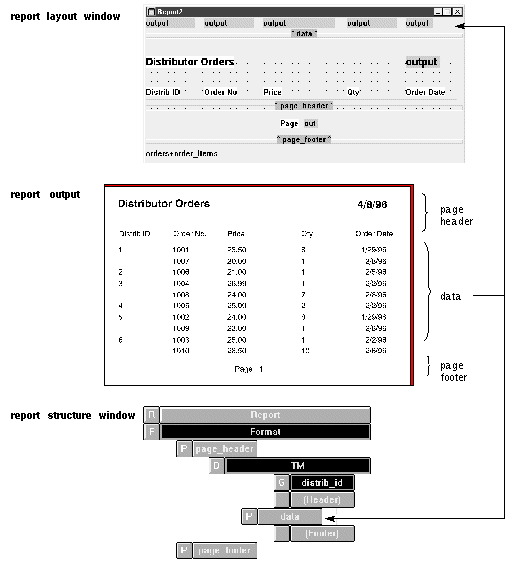
Figure 16-1 The report layout window and the report structure window work together to define a report.



