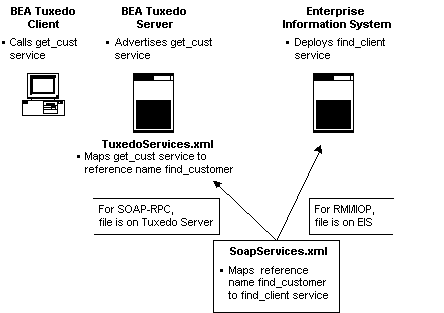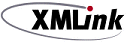




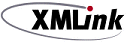 | Using XMLink Universal Gateway |     |
This chapter describes the steps for using XMLink Universal Gateway to access enterprise services.
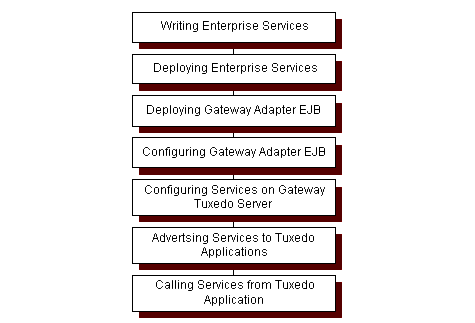
The first step is to decide what business assets will be advertised as enterprise business services. The business logic for these assets can be:
- Java classes
Once the code is available for these enterprise business services, it needs to be made available to XMLink Universal Gateway.
One way to do this would be to publish the service and create WSDL files to describe the input and output parameters of the service.
WebSphere Application Server has tools and wizards to help you publish services and create the WSDL and SOAP files.
For RMI/IIOP implementations, the Gateway Adapter EJB must be installed and deployed on the EIS. In most cases, the EIS machine would be a J2EE application server, like IBM WebSphere. Follow the application server's instructions for deployment of EJBs.
For RMI/IIOP implementations, the Gateway Adapter EJB must be configured with:
- (optional) Services in XML format (
SoapServices.xml)
- Data translation (
passthru.xsl)
- (optional) Property settings in
GatewayAdapter.properties
- (optional) XMLink Universal Gateway Adapter EJB property,
XUG.SoapServices
For more information on configuring the EIS machine, see "Configuring the Enterprise Information System Machine."
On the Tuxedo server machine, you need to configure the following:
- XMLink Universal Gateway Tuxedo server
- XMLink Universal Gateway environment
- Tuxedo service definition file,
TuxedoServices.xml
- For SOAP implementations, SOAP service definition file (
SoapServices.xml)
- (optional) Data translation (
passthru.xsl)
- For RMI/IIOP implementations, the deployed jar file for the Gateway Adapter EJB
- For EJB implementations, the deployed jar files for the business logic EJBs
- For EJB implementations, the EJB service definition file (
EJBServices.xml)
For more information on configuring the Tuxedo server machine, see "Configuring the Tuxedo Server Machine."
Once the Gateway Tuxedo Server is installed on the Tuxedo server machine, you need to:
- Add the Gateway Tuxedo Server to the Tuxedo configuration file (
ubbconfig)
- Add the
GATEWAY_SERVICEto theSERVICESsection of the Tuxedo configuration file
The Tuxedo client makes service calls in the usual manner using
tpcall. The Tuxedo client does not need to know where the service will actually be processed. The transfer of data to the EIS machine in order to process the enterprise services is transparent to the Tuxedo client.
Mapping Service Names
When running XMLink Universal Gateway, you need to map the service names if the same name is not used in Tuxedo and on the EIS. The following diagram illustrates how a Tuxedo service (
get_cust) can be mapped to service deployed on the EIS (find_client). In this example, a different reference name is specified even though reference names can match either the Tuxedo service or the EIS service.Figure 5-1 Mapping Service Names