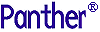




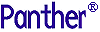 | Install-Panther WebSphere |     |
In order to help you install the appropriate software components, this chapter describes the contents of the Panther installation package, application architectures, and the functionality of the Panther software components that make up your Panther distribution.
Before you begin the installation process, review the Release Notes for the latest information about Panther, including known problems.
Contents of the Installation Package |  |
The Panther installation package consists of the items listed below. Some of these items may not be required or appropriate for your particular installation, and therefore are not included in your package. For a complete list of files included in the installation, refer to packlist.txt in the notes subdirectory of the installation.
Application Architecture Description |  |
The following list provides a description of two-tier, three-tier and web applications. Choose the appropriate architecture for your application based on your requirements.
Installing Panther Software Components |  |
Panther software includes the client, application server engine, and, optionally, a web application broker. The following chart describes each component, its supported platforms, and whether that component is required. Based on your chosen architecture, install the appropriate Panther software.
The following graphics illustrate the installation process on single and multiple machine configurations.
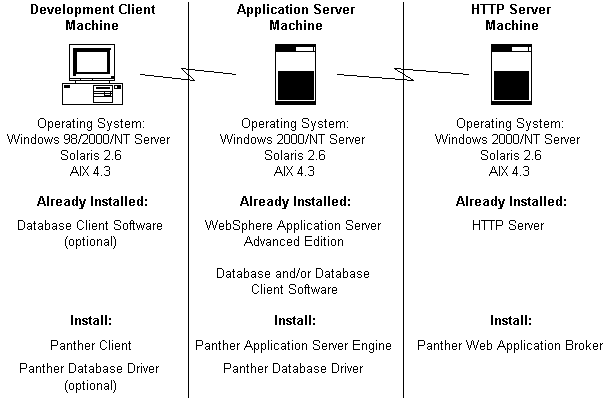
Figure 1-1 Panther Software Installed in a Networked Environment
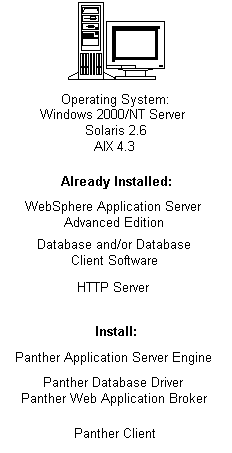
Figure 1-2 Panther Software Installed on a Single Machine
For More Information |  |
After Panther is installed and configured, you can refer to the online documentation for information on specific topics.



