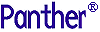




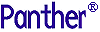 | Install-Panther WebSphere |     |
Panther Installation Error Messages |  |
A Panther installation was not successful if you receive an error message and the program terminates. The following messages describe some of the more common error messages and how to resolve them.
Recurring errors: Occasionally, errors described in this section seem to recur even though the file smvars is in order. More often than not, the problem is that the smvars file (in the config directory), although correct, has not been converted to binary (smvars.bin), which is the required format used by Panther. If the ASCII version of smvars has been edited, be sure to run var2bin to convert it to binary format. Otherwise Panther is not aware of the changes, and it will seem as though smvars was not updated.
SMTERM is not set (and, under UNIX, TERM is also not set) or the value could not be found in smvars.bin (left column of smvars).
SMTERM correctly. Once the variable is defined, run prodev again.
See the left column of the smvars file and correct the specification. Use var2bin to convert the file to binary. And/Or:
UNIX: Set the variable at the command line.
Windows: Set the variable to mswin in prol5w32.ini or prol5w64.ini.
If you are running in character mode and the screen appears disorganized, with all the text bunched together along with special characters, check the value of SMTERM; you probably only need to change its value, but you may also need to create a new video file.
SMVIDEO, SMKEY, SMMSGS, or some similar configuration variable in the environment or in smvars.bin, but the file could not be found.
smvars, recompile smvars with the var2bin utility.
SMVARS or in the environment (refer to the following note). This error usually means that you have some variables defined in your environment, but not all that are required, and SMVARS is not defined.
Note:
Most Panther setup variables can be set in the environment, rather than depending on values set in an SMVARS-defined file. If Panther can't find a required variable specification in either the environment or in the SMVARS file, that variable will be cited as missing. Refer to the Configuration Guide for more details.
SMVARS is set to be the name of an existing file, but it is not a binary SMVARS file. The most common incorrect value for SMVARS in this case is the path and name of the source SMVARS file instead of the binary SMVARS file.
.bin extension.
SMBASE (or SMVARS, if you are using one) is not set, or not set properly. Normally, Panther looks for smvars.bin in the config directory under the directory pointed to by SMBASE. If SMBASE is not set, you must have an SMVARS variable to tell Panther explicitly where the SMVARS file can be found. If SMBASE is not set property, and Panther cannot find an SMVARS variable, the above message is given.
SMBASE variable specification, or determine why setting it is not taking effect.
Windows: Check to see that SMBASE is being set in autoexec.bat and that you have not run out of environment space.
UNIX: Make sure that the variable is exported (via the export sh/ksh command or setenv csh command).
SMVARS is not set correctly.
DLL Messages |  |
The following error messages might occur after a Windows installation and are specific to DLLs required for Panther's database drivers and to DLL version mismatches.
util directory is on the PATH. If you do not wish to use the Panther database driver DLLs, edit PROL5W32.INI to remove the database name from the install entry.
util directory is on the PATH. If you do not wish to use the Panther database driver DLLs, edit PROL5W32.INI to remove the database name from the install entry.
util directory is on the PATH. If you do not wish to use the Panther database driver DLLs, edit PROL5W32.INI to remove the database name from the install entry.
util directory is on the PATH. Verify that Oracle is installed correctly. If you do not wish to use the Panther database driver DLLs, edit PROL5W32.INI to remove the database name from the install entry.
util directory is on the PATH. If you do not wish to use the Panther database driver DLLs, edit PROL5W32.INI to remove the database name from the install entry.
cktbl32.dll from a previous installation.
util directory with the correct cktbl32.dll is on the PATH or copy cktbl32.dll to the Windows directory.
Graph-Related Messages |  |
If graph widgets are not displaying correctly, the following graph-specific errors might be displayed;
gdsp program (in the util directory) was not found on the path. (UNIX only.)
grafcap file is invalid or not found in SMPATH (UNIX) and the IPT setting in the file LIBSTI.INI does not point to the directory that contains the grafcap file (Windows).
License Manager Error Messages |  |
In most circumstances, Panther license management is transparent to the developer. This section describes the error messages that can be generated from Panther and from the underlying license manager software, FLEXlm.
The messages described in this section can appear when the screen editor is invoked.
FEATURE and INCREMENT lines in the license file are correct or contact your system administrator.
FEATURE and INCREMENT lines in the license file are correct and that none of the backspaces indicating continued lines are followed by a space, or contact your system administrator.
lmgrd is started on the system specified in the SERVER line of the license file, or contact your system administrator. The two codes can help locate the problem.
prold.
LM_LICENSE_FILE in your initialization file or environment points to the correct license file and that it is readable.
FEATURE or INCREMENT line in the license file for [product].
prold is not licensed to run on your platform.
prodev) before you can pick any New and Open menu options.
The following Panther startup error information is specific to node-locked licenses.
product] is not licensed to run on the current computer.
version] of the program being run is greater than that.
The following error information is specific to the create_license utility.
.lic) in the current directory.
$SMBASE/licenses. Your license files should have one of the following names: proserv.lic (Panther application server engine), prodev.lic (development client), or proweb.lic (web application broker).
license.dat file.
create_license utility to write to disk.
.lic) have DAEMON lines, but they are inconsistent with each other. Since the resulting license.dat file and the vendor daemon (prold) are for a single machine, any DAEMON lines among license files should be the same.
DAEMON lines for typographical errors.
.lic) have SERVER lines, but they are inconsistent with each other. Since the resulting license.dat file is meant for one server machine, any SERVER lines among license files should be the same.
SERVER lines for typographical errors.
The following messages are generated by FLEXlm license management software, and is provided courtesy of the FLEXlm Programmer's Guide.
node.
user was denied access to N licenses of feature.
feature has passed its expiration date.
user at d:hh:mm:ss.
user has checked in N licenses of feature by virtue of the fact that his server died.
host, which can cause the clients to have to reconnect, or cause the number of daemons to go below the minimum number, in which case clients may start exiting. If license daemons lose the connection to the master, they will kill all vendor daemons; vendor daemons will shut themselves down.
nnn.
xxx are running.
xxx daemon processes and restart the license daemon.
user has checked out N licenses of feature at d:hh:mm:ss.
feature is reserved for either user name or host name.
xxx was restarted at internet port nnn.
address in use errors.
lmgrds using the same TCP port number.
node) as the master.
xxx.
node.
lmgrd on the host(s) specified in the SERVER lines.
hostname.
DAEMON line in the license file.
lmgrd on servers.
DAEMON line for daemon.
DAEMON line for daemon in the license file.
DAEMON name in the license file.
DAEMON lines in the license file; with no vendor daemons to start, there is nothing to do.
feature in the license file.
ps command, and kill it with kill -9.
hostname specified on a SERVER line in the license file does not exist in your host's database.
/etc/hosts.
user has requested a feature that this vendor daemon does not support. This can happen for a number of reasons: the license file is bad, the feature has expired, or the daemon is accessing the wrong license file.
xxx).
server connect message was received.
pipe system call failed.
node.
DAEMON, but this vendor daemon is not DAEMON.
DAEMON name.
kill -9.
SERVER line.
read system call was detected.
select system call was detected.
server hello message that was destined for a different DAEMON.



